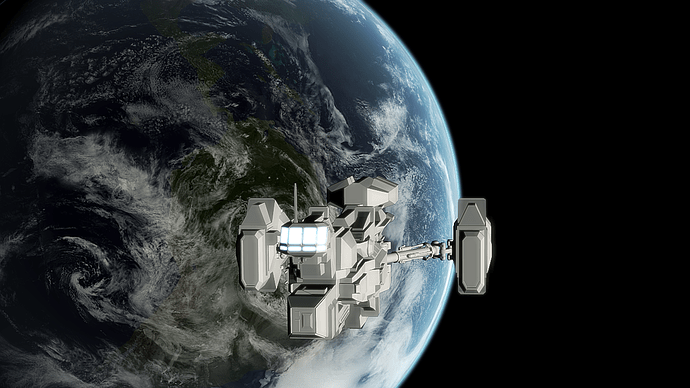I was wondering if you can light up just one object in the scene without that light affecting other objects. In my scene I have earth and a ship. The earth is light up nicely by a sun, but the suns light makes the ship look to bright. I saw a thing called light groups in the material tab, I was wondering if that could make this possible?
Any particular reason to render the planet and ship in one go? Usually it’s easier to composite in the ship. It’s hard to get the perspective right on the planet anyway when you pan the camera around the ship or something, (in the real world it’s far away and wouldn’t visibly move) so it’s easier a lot of the time to do a static background and composite an animation of the ship over it.
I just need to to make my project easier. Could you just use layers? (put the ship and its lights on one layer, and the earth and sun on another)
Yeah select and look in lamp’s Object Data Panel > Lamp > This layer only (checkbox).
-LP
Edit: Uh, unless you’re using Cycles renderer… in that case I don’t know.
Awesome. Unfortunately, this technique for making a photo-real earth involves lots of layers (and render layers), so it might be a little messy.
Looks like there’s another way by putting lamps into a group.
http://www.blender.org/development/release-logs/blender-243/render-passes/
Down the page under Render Layer options:
Light Override: give the RenderLayer a name of a Group, and this layer will only render Lamps inside of this group. This allows to render multiple layers (each with passes!) with different lamps, for later compositing.
I haven’t used renderlayers myself yet, or I would’ve mentioned it first reply. I didn’t know what you were on about (light groups). I learn something new everyday. By the way those release logs are a good read if you ever get the time.
-LP