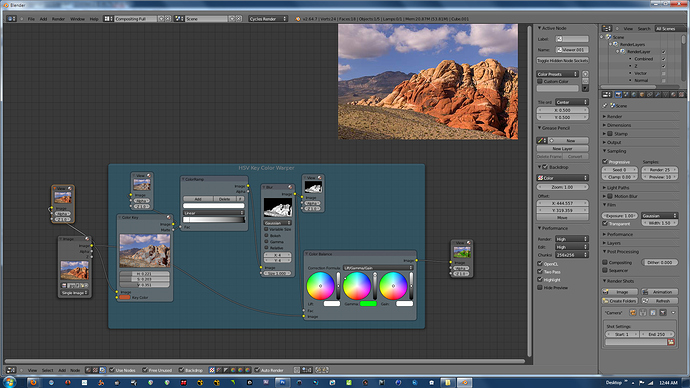Which color node allows direct selective secondary color correction in blender. I create group nodes with hsv keyer to color balance with a blur node to soften the range selection. It is very tedious to keep tabbing in to make small changes. please check my attachments to see if I am going in the right direction or not.
What about trying the hue correct node instead?
The Hue Corrector doesn"t have a color plotter so that you can pin point an exact color or color pixel. If you every worked with autodesk color nodes and keyers, they all have a color plotter that show the RGB, HEX and HSV values.
Thanks, any more thoughts are greatly appreciated. Maybe the update to custom group nodes will allow more edit parameters in the group node closed window.
@Browneditor:
ideally, you would want to use masks for secondary corrections. If you can easily pull a matte from your plates and use that as a mask then that’s really cool. In this case, I’d go for a mask, they’re easy to setup and animate in 2.64.
If you insist on keying to create masks automatically, then it should be possible to derive a few masks by combining 3 or 4 color key nodes. Just play around with different ranges of hues per color key node and multiply the resulting mattes to combine then into a single one to control the area of interest.
@3point: man, that tut was a goldmine! 
Had no idea that it was possible without scripting.
Blendercomp,
I have done that in the pass but was hoping with the new vfx release in 2.64 it would have been an simple node addition.
thanks