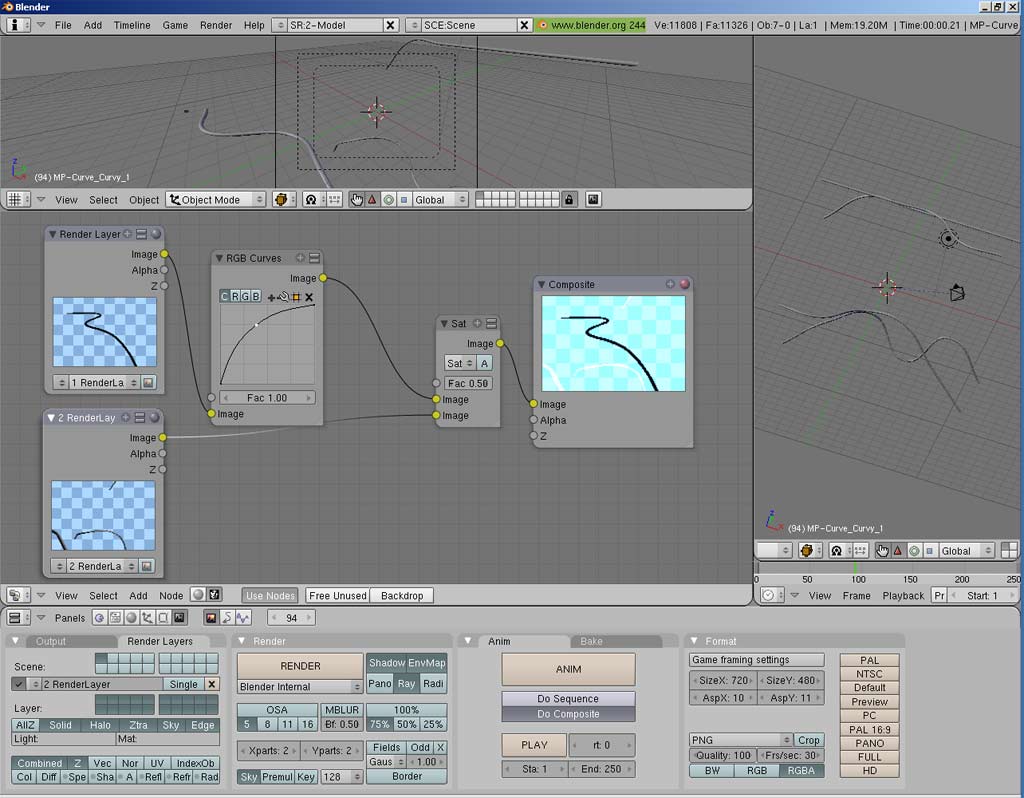I’ve never understood how to send only one mesh/object to a levels node for example and then mixe it with all the other elements ?
Press F10 then Click the Do Composite Button.
Select your object.
In the 3D window press the M key and move the selected object to a new layer.
Make that layer the active layer in the 3D window.
Create a nodes window.
Enable Composite Nodes (the little picture icon) and click Use Nodes.
In the Render Layers TAB add a new render layer and select the layer where all your other objects lie.
In the nodes window add another RenderLayer input node. This time select the new layer you just created.
So in the end you have two render layer inputs. One with your main scene and another with the single object (on another layer) that you are processing a special way.
connect the image output from the two RenderLayers to a mix node then connect that to a composite node for output.
Now you have two different processing paths for the layers. You can now add nodes to process the selected object.
On my screen grab I added an RGB Curves node to my selected object. I am alos mixing the two layers with the saturation filter.