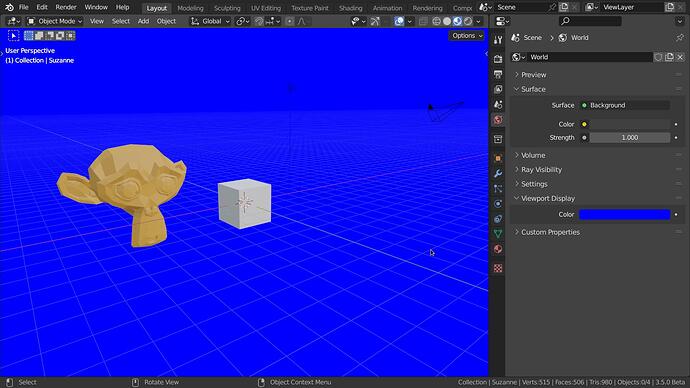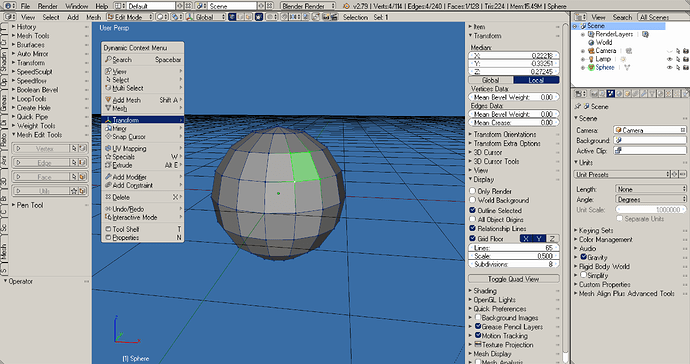At least they could have provided an addon that allows to choose between current and legacy background, blue is definitely better since neutral gray is quite depressing IMO…
The situation though would be different now as changing the default background back to Unix blue will make all of your models have a strong blue tint (since the background functions as a light now, unlike Blender’s early days when you needed to fake it with hemi lamps).
The neutral grey (initially) gives you a better environment for making sure the shaders are accurate to your vision (at least until the background lighting is actually set up).
![]() haha you’re right ! I wanted so badly to be nostalgic but thanks to you it’s over now !
haha you’re right ! I wanted so badly to be nostalgic but thanks to you it’s over now !
Putting that on a 60hz CRT is enough to make even the most retro-computer enthusiast beg for mercy.
Just as a reminder… this community is not hostile… and i really don’t believe that anyone want’s to humiliate the OP… ( and also my post wasn’t meant to do something like this ).
So we could talk/prick on this forever… but even if the OP wasn’t soo active here on BA before this post… there wasn’t any other post since then…
Because already everbody said her/his opinion this can’t lead to anything… version 3.5 just came out a few days ago…
This thread can rest in peace now…
Happy blending.
No. Background was blue only for Render in 2.4x. A default render at PAL format.
In 2.4x, the whole viewport could not be in Rendered mode, like it is mandatory for EEVEE.
Only a limited part of screen could be rendered.
A floating panel with a limited size, had similar function than Render Region.
Render Region is only working with Cycles.
So, that would rather be blue color in surface panel, a lighter grey color in viewport, everything disabled in Ray Visibility panel, except Camera.
There was 2.4x theme in 2.7. I don’t remember if somebody made a 2.8 version of it.
Anyways, icons can not be the same.
There were too many changes for simple things. A 2.4x user can only be completely lost.
It is literally a time jump of a decade of years.
Blender 3.x version does by default what was considered advanced for a 2.4x version.
But that is still same software. What could be done in 2.4x can still be done in 3.x.
this topic xD
but on the other hand, we need people like you cause at some point they will want to remove even keybidings from 2.79.
Im totaly with you, 2.79 is perfect.
Try with this blue and feel the difference :

![]()
From this thread: Windows 98 Theme for 2.7x and 2.8
There also was windows xp blue / green theme somewhere…
2.79 and 2.8 look very alike under the win98 theme
Good point. That was not my intention either, there are really only 2 possible answers to this.
1- use blender 2.79 (it still works)
2- take time to learn the new IU and enjoy the new features.
There are users that do not have time, or a modern computer that can handle the new versions, in which case using 2.79 is a valid option.
I have to confess the 2.79 to 2.8 migration was a real pain to me.
I just was lost and the eradication of BI was a long grief ![]()
After several days setting UI, shortcuts and finding back my marcks i started to use 2.8 fluently.
The personal shortcut is a nice feature allowing to use you own habits.
As you probably know there wont have a ‘back-to-the-80’s’ and users should get in the use of the 2.8+ UI. Even with regrets but also with new awesome things like geonodes ( that don’t exist in 2.79 )
Happy 2.8ing ! ![]()
Yes it was for me as well, I had to force myself, it was well worth it.
Also there are users that liked Blender internal render for a specific feature, or use addons that were never updated, there can be several reasons to still use 2.79 but I do not think that that warrants a regression in the new IU.
What is slower exactly?
Here is a simple scene with a photogrammetry asset.
Navigating the viewport in 2.79 is sluggish. In 3.5 is is fast and responsive.
Selecting and manipulating vertices in 2.79 is sluggish. In 3.5 is is fast and responsive.
In addition, the viewport in 3.5 is way higher quality, is anti-aliased, color managed, shows accurate lighting, shadows and complex materials.
Out of curiosity, what was so nice about Blender Internal? I went straight to Cycles when I first started trying Blender, and never once touched it.
Nothing. You get essentially game engine quality graphics, but very very slowly. Eevee made Blender Internal obsolete.
Plus: Blender Internal had a complicated and archaic material system that was not set up well to be physically based, and also complex material effects were not possible since it didn’t support all the advanced node-based shader graph stuff. Blender Internal could also not share materials with Cycles, which Eevee largely can, meaning that users don’t have to re-author materials as they switch between render engines.
i used BI for rendering and baking. It was less noisy than cycles, even if there were limits ( like irridation on surfaces and other things )
I also agree that material setting in BI was a pain. Nodes in cycles is much more straightforward and user friendly
You had 90’s style starfields, post-processed halos, light linking, a lamp data node to tweak material, a simple button to render a wireframe and fast rendering of volumes.
It was also outputting more maps type than Cycles for texture baking.
That was the kind of things people were complaining about, during 2.8 transition.
But those things that could be faster to set up, had as problem to be attached to a render engine simply outputting an uglier result and/or a longer rendertime for everything else.
And yes, material nodes were unpractical and buggy.
During 2.8x, it could have been frustrating to have to transition to unknown shader nodes setup to replace what was just a button or a slider in old UI.
But in 3.5, after geometry nodes additions, Cycles X performance improvements and viewport compositor, almost nothing is longer to set-up than in 2.7x and everything is prettier and rendered faster.
From my point of view, shader nodes and later, geonodes are worth the leap to 2.8+
And they even make some problems ( mostly the noise ) cycles have.
My nephew was amazed about the 3D i do and asked me to teach him. i started with 2.92 and he asked for and older ( and though simpler ) blender version like 2.79.
I just told him to forget about it.
Blender is like a bicycle. when you’re 30, you simply cannot use anymore the one you had at 5 ![]()
@zeauro You talk about cycles X. Is it part of blender or a side project ?