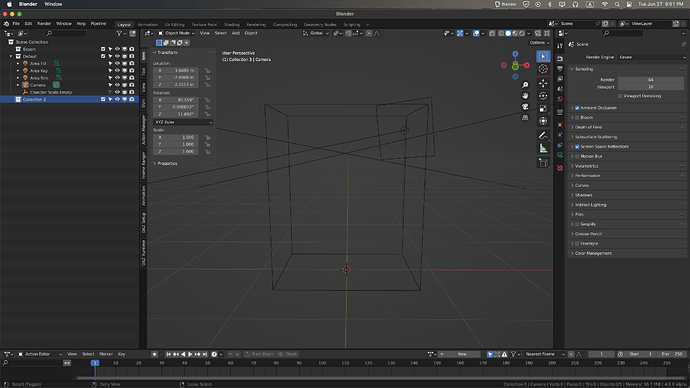Cycles X was codename of refactor of Cycles, that happened at Blender 3.0 release, making it insanely faster.
owwww ![]()
Now this makes sense ! I was wondering why my light bakes were perfect in 2.92 and came to be worse and fireflied when i migrated to 3.0 !
I noticed the BIG speed enhancement though^^
There is also OIDN where, if you know about how you can sharpen the normal pass before feeding it into the node when none is used as the method, you can get buttery smooth results with no loss of detail (which means the benefits and the simplicity of path tracing with the smoothness of legacy technology).
OIDN is just perfect for renders and even viewport render but creates artifacts on faces when baked ![]()
I know one user who is well into his 70’s (at the least) and has been using Blender since 2.34.
He simply can not handle the change to 2.8, which is fair enough his “old bike” still works.
The drastic speed increase “cycles X” depends on your graphic card, cards pre RTX and CPU rendering have not changed that much (they were slightly faster with my old card but certainly not not drasticly). Some older GPU’s will choke on view-port and texture calculation.
Unfortunately as technology advances system specs go up, it is a fact of life and not everybody can afford to upgrade.
I am not saying that Blender should not make use of new hardware but system specs are a good reason to stick to older versions for some people.
As for the IU itself I have to admit I was more fond of the text based buttons, but modern software is all about icons.
2.79 did have some icons (lovely colourful ones……sigh). Over time I have learned to live with the new monochrome things and do not even think about it any-more.
I remember being horrified when Auto-cad went from Ms-dos to Windows (1994) with all the icons to learn and a considerable regression in speed, but I do not think the majority of modern users would appreciate the command line Dos version.
CPU rendering did in fact get speed improvements in the next year (through Path Guiding and Multi-Light Sampling), so everyone got something even though the initial priority was RTX. In fact once glossy guiding is in, CPU users will have cases where the renders are even faster than in Optix.
I use autocad, and in a similar manner, I learned on AC 2010, just before they made the ribbon interface. here it is 13 years later, and I can’t stand the ribbon ui. Thankfully, autocad does support a lot of old legacy workflows, so I can still RIBBONOFF and get the classic UI back.
All that legacy support comes at a cost though, as I routinely get 10x more crashes in autocad than I do in blender.
Its getting ridiculous at this point. Like moving preferences from File to Edit. That feels like it was just done out of spite. Imagine going to a school that teaches you how to place buttons AS A CAREER LOL
Imagine calling yourself a “ux engineer”
Good lord.
Well… they are not the (per) file preferences… but the general edit preferences… which are also not stored in the actual blend file but in the general preference file…
![]()
That’s actually where most programs stuff their preference settings at these days, at least on Windows.
Agreed- I can’t recall any app I’ve ever used that puts preferences under File ![]()
What does that entry do ? allowing to edit preferences, Edit → Preferences…
Sounds like a good choice to me, and needless to say that these are done and reviewed by several people.
In any case, I don’t see it like : Hum, preference are so difficult to access in 2.8 I’d prefer to stick to 2.79…
While revamps like these can’t be 100% better choices every time, I have a hard time figuring out what people are desperately missing from 2.79 UI wise, current blender seems so much cleaner to me…
And on Macintosh, as well.
I think there is maybe some tongue and cheek from the OP… or maybe not. Regardless, Maaaan I freaking love that we can completely set Blender up the way we like to work, mostly. Minus little gripes (Camera Lock, grrrr but there are add-ons for when we need to get even more personal. Thanks Bob! ) Blender 2.8 and beyond can really help artist maximize their workflow. There aren’t many DCCs that truly allow this amount of freedom.
I only wish tear offs remember their place on a second monitor and that they had better performance; sometimes working with a second monitor the adjusted function won’t update to the main. BUT I’ve heard BF is working on second monitor performance.
I never really understood why the two most frequented panels (at least for me) Outliner and Properties battle for real estate. Watching people slide and scroll, slide and scroll, slide and scroll in tutorials always makes my brain hurt. lol ![]()
In every workspace I’ve moved the Outliner to the left along with switching the N and T panels.
Hey !
Indeed,
This little addon sets up a few shortcuts for you : https://github.com/Pullusb/TapTapSwap
The main functionality is that it switches from properties to outliner using Tab shortcut.
It’s a great way to save screen space !
Awesome! I didn’t know there are shortcuts for switching those. I’ll have to figure out other hot keys as I use the built-in Tab for pie so I can switch between object and pose mode quickly.
As for the bonus hot keys I already use the default control tab for switching dope sheet and graph editor. And yeah, that’s a huge time saver when animating.
Thanks for the link!
Update: @sozap so I checked the add-on out and it works with control for pie selected too; even if it didn’t I could have selected the drag option for pie.
Thanks again for the add-on link, I reclaimed some screen real estate. yea!
And I also won’t be to f-ed if I jump on someone else’s Blender. ![]()
Cool ! Yeah shortcuts are context dependent so tab on 3D viewport gives one behavior and over another editor it’s another command that tab runs.
Therefore the final shortcut combination is probably: if mouse is over the outliner it switches to properties and when mouse is over properties tab sortcut switches to outliner, it’s a quite clever hack !
Best is to thanks @pullup, he got a lot of useful and fun stuff and most of them are available for free !
https://twitter.com/pullusb/status/1673026013863763968
have a blendermarket link for his account there?
I think that’s it :
Doesn’t seems to have both the same stuff,
Other free addons you can find them on his github !