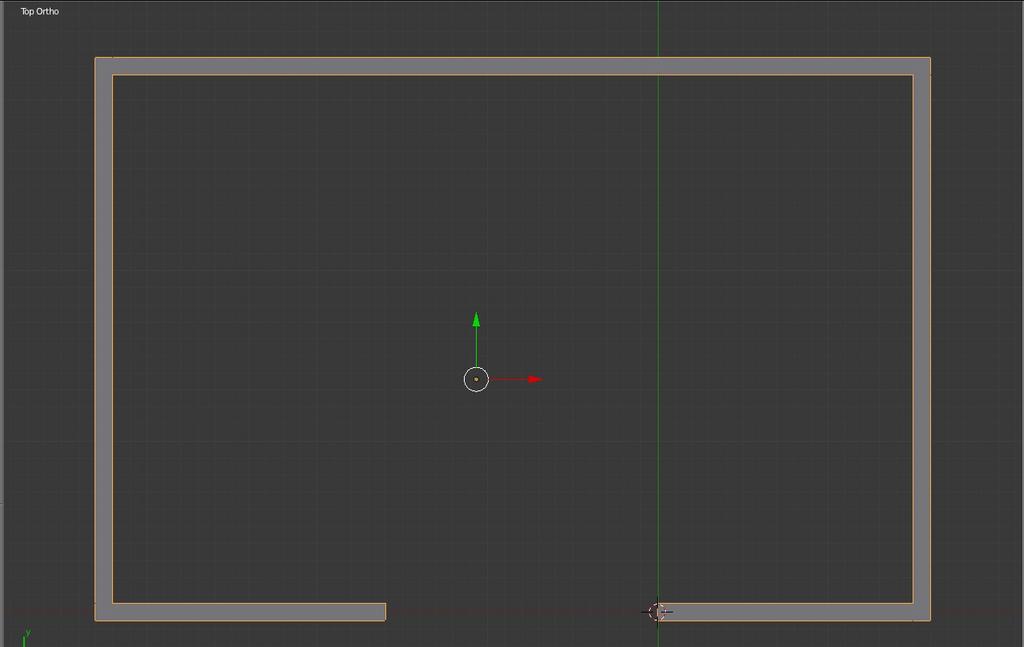Ok, I have a simple wall structure created by successively extruding a four-vertex plane. In object mode I select only that object and chose “Set Origin to Geometry”. The results are shown below. Any ideas why it’s not in the center?
No idea.
You could try going into edit mode [TAB] and selecting everything [A] once or twice, and then hitting SHIFT-S, and selecting ‘Cursor to Selected’…hope that helps
My version of Blender 2.58.1 doesn’t have a ‘Cursor to Geometry’ option for shift-S. But no joy anyway. I selected and un-selected a few times. Edit mode, object mode, whatever. I’m assuming that particular function - ‘origin to geometry’ isn’t fully done yet in this version. That said, is there a way to manually set the origin? I guess I could put my 3D cursor where I think the origin should be and then set origin to 3D cursor. Seems like a pain. Not to bad for this simple geometry but when things get more complex…that will take some careful calculations.
It’s Shift+S -> Cursor to Selected.
But that doesn’t matter, I’m guessing you have doubles. Select all vertices (A), press W and Remove Doubles. The function Origin to Geometry should simply work
Thanks for the suggestion but still no joy. It said it removed 0 vertices. Rebuilding the walls in various ways seems to result in different “centers” but none of them are what I would call the center. I seem to be able to get it to fall somewhere along a symmetry line in the middle but some are farther forward (towards the opening) than others. I understand that this so-called “median” point is some kind of tensor based on the number of vertices or faces but I guess what I’m looking for in this instance is more of a “bounding box” center.
Send over the file. i’ll have a look
I played around with this for a while, it was fun. What I found out was that if you switch your view to bounding box instead of wireframe or something, then do your center to geometry it seems to work.
Hope this helps
Pixelmass is almost correct, but it’s not the view that should be changed. Set the pivot point to Bounding Box Center and then do Origin to Geometry. You’ll get different result from when Median Point is set
Your way works better with really non-symetrical shapes than mine. I took a plane and distorted the heck out of it, moved the whole thing in edit mode, and tried both methods.
You see? You learn stuff all of the time.
Thanx for the tip!
I’ve looked at it and the cursor is at centre as Blender sees it - I think Blender is ignoring the gap in the wall.
Keep blending - what are you building?
In this particular instance I can see no difference between my or sago’s approach to a solution. Both seem to work equally well. Give it a try both ways if you wish.
EDIT I did use your .blend file by the way. And as bit of side note, I would have used two planes (while still in edit mode to make it one object) and scaled the second one as needed, deleted the two bottom lines, duplicate the bottom vertices and then move the new four bottom vertices to their posistions and then faced them all in. It worked for me.
Sweet!!! That’s got it. I knew it was worth pursuing this issue. Thanks Sago, pixelmass, P@ddy_anim. This is a tutorial by Neal Hirsig. http://gryllus.net/Blender/3D.html
I agree with you pixelmass about how to build this structure (It’s going to be a castle for a tutorial on textures). I would not have constructed this the way he did. He was just trying to show some different construction methods. If you look closely it results in some missing faces here and there. Personally I would have placed a plane; scaled; deleted the face; deleted one wall; extruded the two vertices to make the front wall; given it thickness modifier; extruded vertical.
But using his method and having all these questions / problems I instead learned:
selecting Edge Ring
Ring cut
Transform median (and the weirdness that the units are scaled and rotated)
missing faces
and now Bounding Box Center (thanks to you guys)