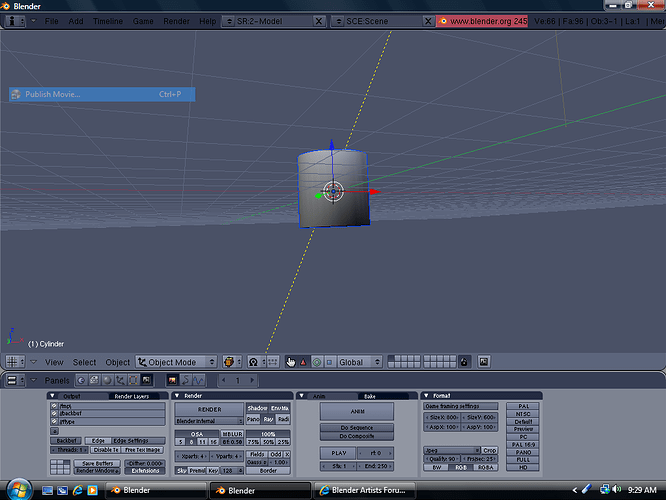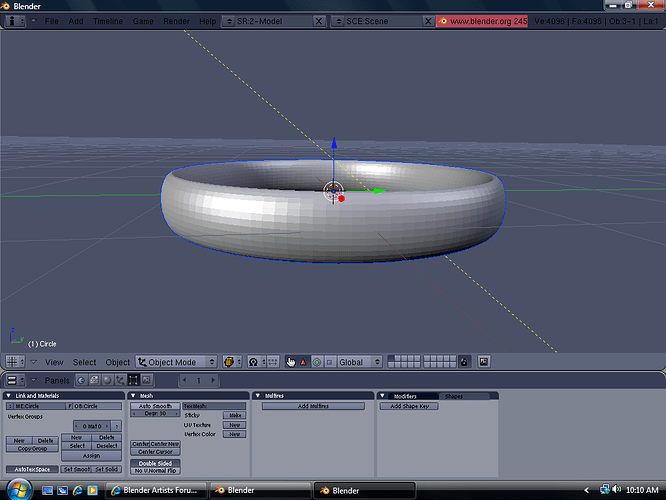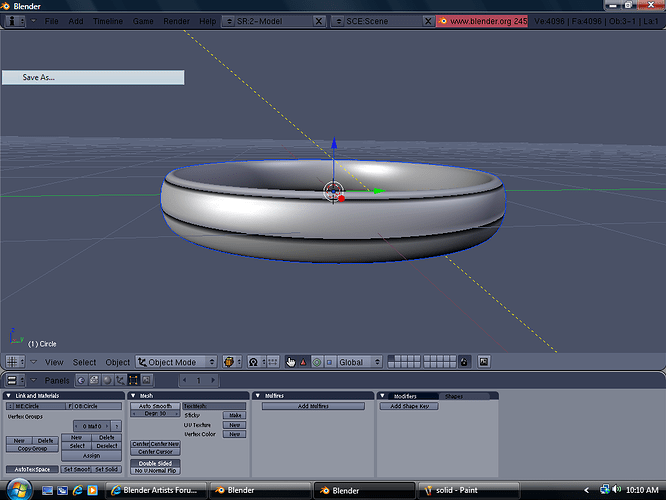Yea, sometimes when you set smooth it… looks weird. Is there anyway without subsurfing to fix that?(subsurf deshapes some of my models)
I don’t see exactly what you’re referring to, but try turning on auto-smooth (in the edit buttons, F9). I don’t think it shows up in the 3d view, but it will look right in the render
Well I don’t want to subsurf it, just the set smooth so you can’t see all the polygons. You can still see lines is my problem… (I couldn’t figure out how to use those wiki pages O.o)
I have a rather bad case in the two pictures below…one is solid the other one is set smooth. Subsurf and removing doubles and stuff didn’t change anything :(…
Attachments
(can’t find the edit button)
Anyways that weird black stripe is a problem either with the set smooth (most likely) Or the lighting, but it’s not a deppression in the model. It’s shaped normally even though it’s black in that area.
Try recalculating the normals (press ctrl+N).
I don’t know what you mean by “(can’t find the edit button)”, if you mean the edit buttons for auto-smooth, then you go to the edit buttons page in the buttons window (you’re on it in your recent pics), then in the Mesh panel, the Auto Smooth button is in the top left.
As nfollmer said though, Ctrl-N should fix the lines