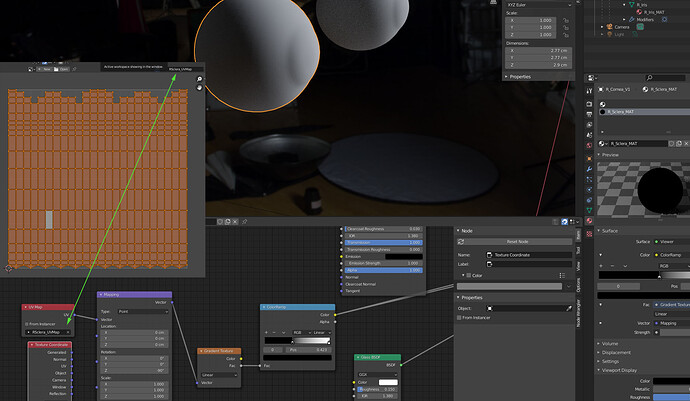Hi,
I’m kind of new to Blender and after watching dozens of videos on youtube, I couldn’t find any tackling that kind of issue.
I wanted to recreate a scene from Maya and while trying to setup the sclera/cornea shader I got this issue.
For some reason, if I apply that shader to a simple sphere in Blender, it works. I brought a very similar mesh from Maya which has very similar UV and applied the shader but it doesn’t seem to work as shown on this little “gif”.
The only difference between the 2 is that the imported mesh in not in the center of the world.
Any idea what I did wrong? What’s also weird is that if I look in the shader “Preview”, I can see the ramp effect.
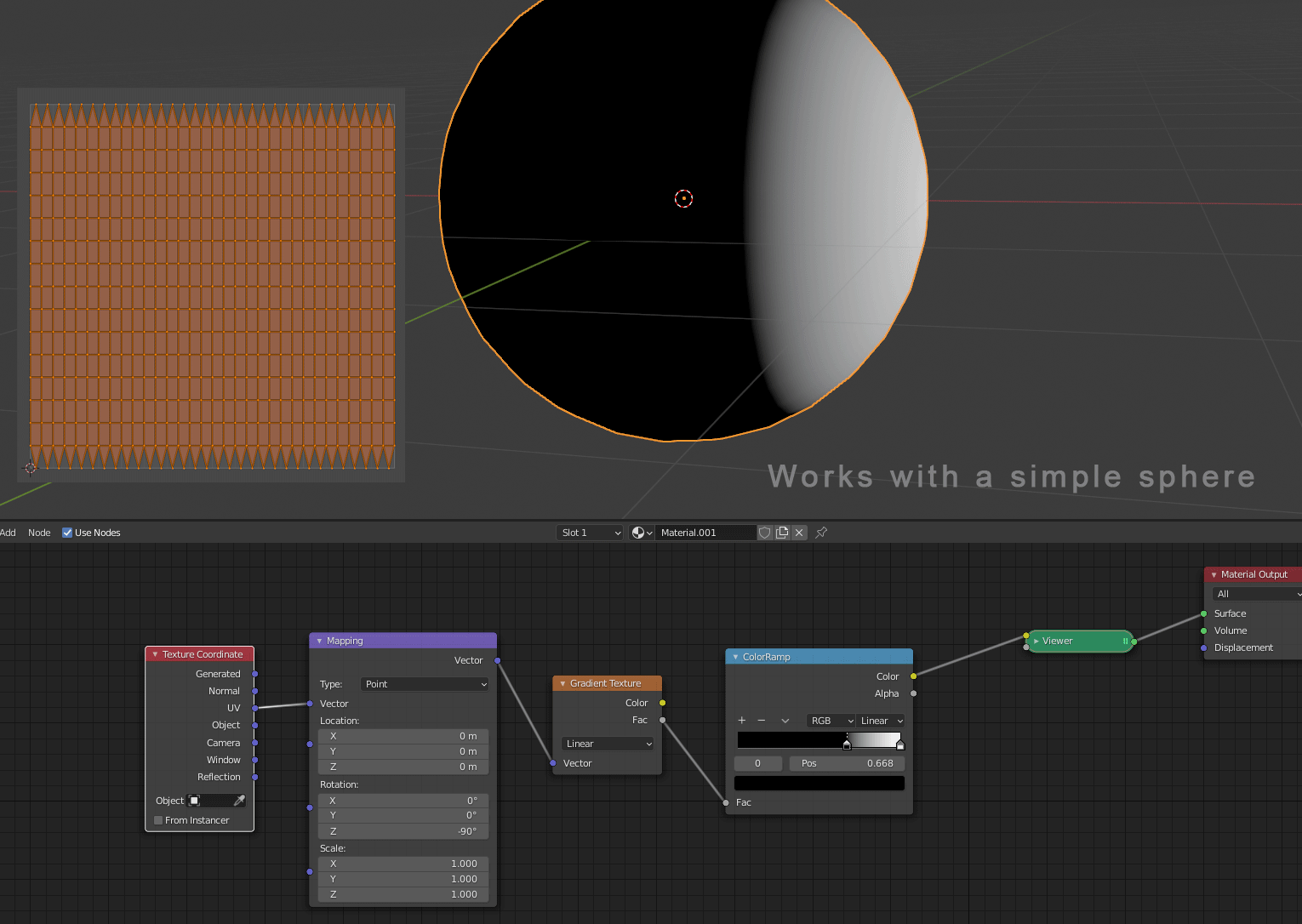
Cheers,
Jacques.