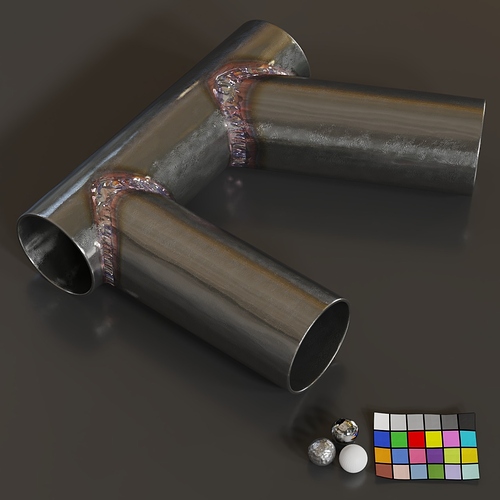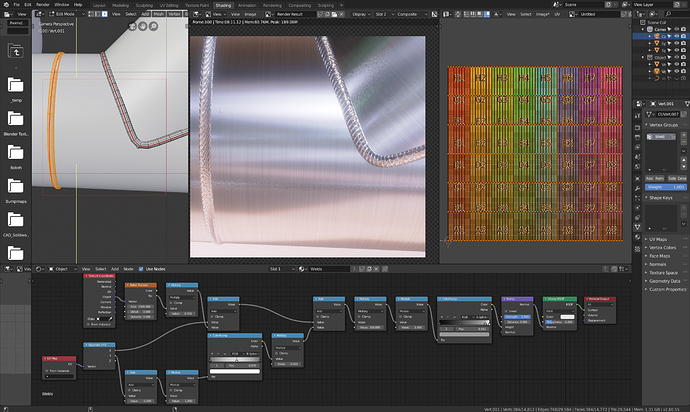pafurijaz
April 7, 2019, 7:05pm
1
Hi to all I made a simple entry with a procedural shader, I’m not the better user in that and I would share the file to the community and get a collaboration for a better result. from that, because I think is a good start.
the rendering is bit different form the file, because of hdri map
welding_challange.blend (689.4 KB)
2 Likes
seen at least 3 ways of doing this
see one here with UV image here
http://forums.3dtotal.com/showpost.php?p=824540&postcount=7
but interesting to see a proc texture for it
how did you limit the texture to the welded part ?
thanks
CarlG
April 8, 2019, 5:35am
3
Cool. I actually did one myself just a few days ago - was finally able as with some help I was able to create repeatable generators over one seam. I’ll see if I can find it.
Open the file attached and check?
i check the file using Vcol - nice trick
happy cl
pafurijaz
April 8, 2019, 2:46pm
5
Here a new done yesterday I come back from the work
now
3 Likes
pafurijaz
April 16, 2019, 2:47pm
6
an update, I hope to end this, but my laptop is too old.
CarlG
April 16, 2019, 4:40pm
7
I couldn’t get your way to work well with how I do pipes.
I set it up similar to this:
Extrude verts where the line goes.
Vertex bevel for the bends. Add extra verts where the welds will be.
Convert to curve and add a bevel/thickness to it.
Duplicate and change to mesh.
Select the loops to become welds, delete the rest.
Convert to curve and add bevel to the loops. Use UV for mapping.
Possibly convert back to mesh if desired.
For the stub-in weld, I just hand drew a line snapping to the surface.
Shown nodes are only for the bump, I’m not doing anything for color or roughness.