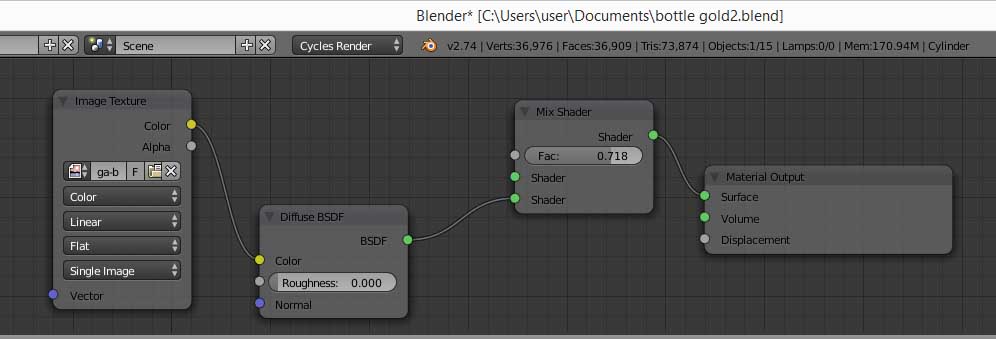Hi
I’m working on a semi-realistic product design of a skincare product (not looking for it to be hyper real I’ve only been using blender a few days…just good enough you know!)
Anyway I am happy with how I’ve gotten the shiny lid looking - but I am completely stuck on the light/shading on the label area. (see picture!)
I have used a UV wrapped image texture but it appears matte all over.
I’ve been looking around online for answers and read a bit about GLSL shading but I can’t find this option anywhere.
I’ve played around with some shader nodes but not knowing what I’m doing has resulted in a lot of weird results!
Any tips/pointers would be greatly appreciated, v. eager to learn!
Thanks a bunch
You have a mix shader with only one input !
You are only using a diffuse shader so you will get no glossiness.
What are you wanting the label to look like? Have you tried using the mix shader to mix the diffuse with a glossy shader
I know I know, I just thought I’d show the current ‘empty’ set up. I’ve played with just about all of the other shaders - is it my scene set up?
What i’m most confused about is that the lighting is working (getting both light and dark areas) with the glossy lid but when I try that with the image texture it doesn’t
Point 1 - show an example of what you want, if nobody knows that then how can anyone give you any advice on what to do ? Do you want the whole texture to be glossy or just the gold text ??
Point 2 - If you read 90% of support threads you will see someone asking the poster to supply a blend file. You should be doing this for ALL support questions. Remember to pack all textures into the blend file (File / External Data menu) before saving your file