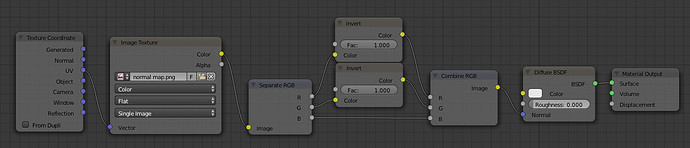I am very new to Blender, both the software and the community, so I’m sure I didn’t say it right in the title and it’s called something else. Anyway, I’m making a model of a simple Mushroom and have started texturing it. I saw a tutorial online about it, and I want to make the mushroom’s lamella go inwards, but when I use the Displacement Node and connect height to color, the lamella goes outwards. I tried using the invert node but it didn’t help. Please help.
You’ll find an answer here: https://blender.stackexchange.com/questions/13648/is-it-possible-to-invert-normal-maps-in-cycles
Node setup:
Enter negative value to Scale parameter.
2 Likes
I did this and it inverted the colors. I don’t want this. I want the colors to stay the same. I just want the lighter brown to be rendered higher than the darker brown.
Then upload your Height Map. We must see your map.