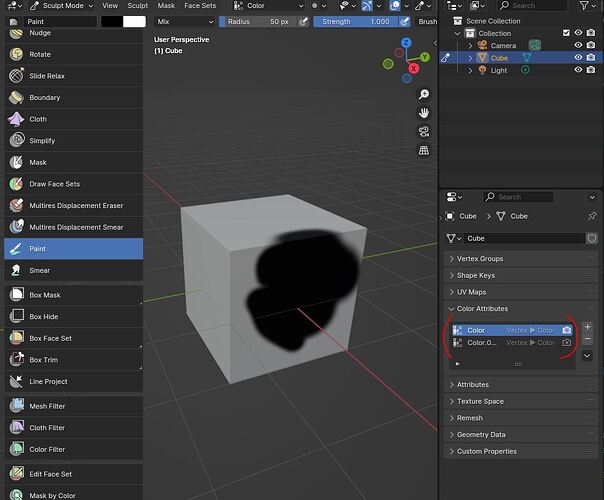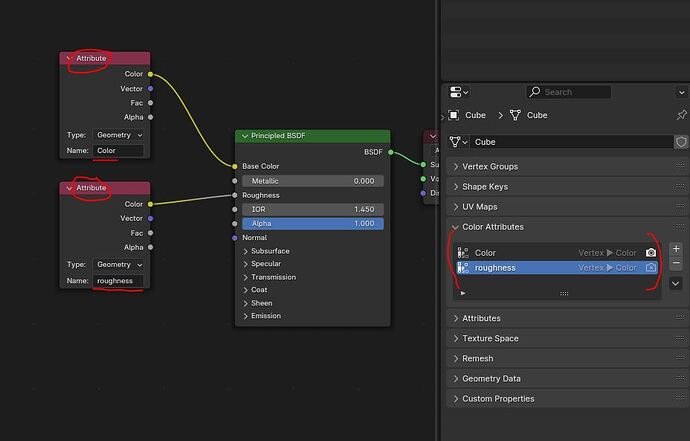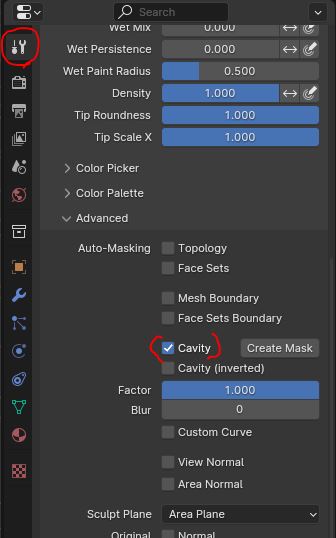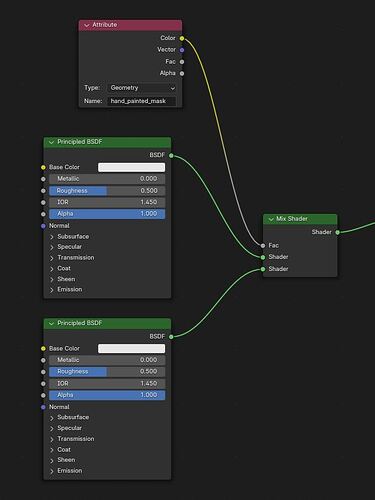I’m beginning my journey with shading in Blender and I’m wondering how to assign different shading to the same mesh. For example, when I’m sculpting a creature and I want to shade scales in a different way than the body, how do I do it? I would like to keep the scales and body in the same mesh so they don’t seem separated later. Thanks for the advice.
Welcome!
The exact way to proceed will depend on the model and its needs. If you were doing a low-poly object, I might have recommended using the texture paint tools.
In your case, you seem to be talking about texturing a high detail sculpt, so I am going to recommend using the sculpt mode’s “paint” tool. It works on high-poly meshes, coloring their vertices (the “vertex paint” mode does the same, but is older and has much worse performance).
This tool works with the color attributes, which you can see in the image. Each attribute is a different paint job, which you can use when creating the object’s material. Obviously, you could have an attribute be used to color the object, but you could go further than that and have an attribute that’s plugged into the material’s roughness, allowing you to paint how reflective each part of the object is. You can use as many attributes as you want and plug them into any of the settings, as long as you understand what they do and how the material editor works.
Or, maybe you want your roughness to follow the exact shapes you have painted in your color layer? Then, you could try reusing the same attribute for 2 purposes, using a color ramp to adjust its values to fit this second purpose. This may or may not be possible, depending on how you painted an object.
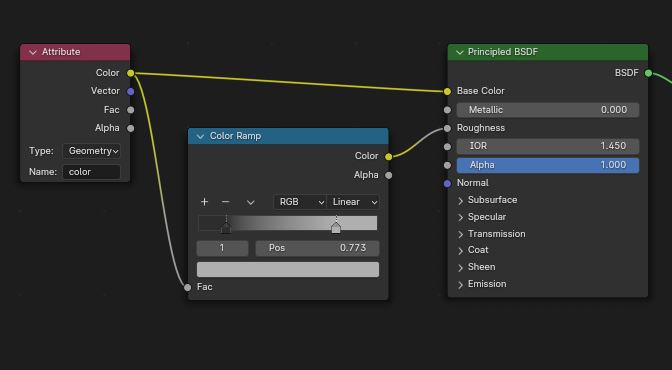
When painting, you can use the “cavity” settings on the tool to make your paint affect only the peaks or only the crevices of the sculpted detail. This can allow for highly detailed paint quickly.
Do you want to actually have 2 separate materials on different parts of an object? You can do that using the “mix shader” node. Any attribute or texture you plug in the factor will decide where each material shows up on the object.
Hi, a little late with a reply by thank you very much for your response. It was very helpful for me to finally get it. Thank you