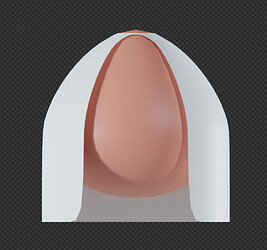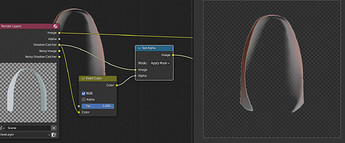hello guys, I’m trying to export this head cover object as transparent png, I used the the head as a shadow catcher but the drop shadow is fully black and there’s no color shades. is there’s a way to fix that?
Well… shadow itself is just… the absence of light… so what you have catched it the factor how much the lighted scene has to be “darkend”… the color comes from the light in the scene… and is not part of the shadow…
Just imagine a “green” shadow imported into a scene where everthings is lighted with a red light…
Make sure to enable the Shadow Catcher pass in the View Layer Properties
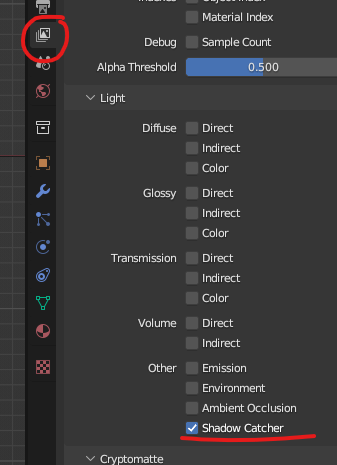
See the Note in the manual under the Shadow Catcher paragraph
And use a Multiply blend mode for compositing!
Rendering:
Shadow Catcher pass:
I mean you could try something like this:
But i don’t know if this is the intended way of using the Shadow Catcher pass
Is it possible to have a shadow catcher that catches only the light (instead of the shadow)? Or both light and shadow at once onto a transparent png for compositing in photoshop later?
Well… the “catched light” is what you see when rendereing…
You may have to elaborate this to get a more suited answer.
…because if you “turn of the light” ( ![]() ) and especially change the world shader background color to black… then you will nothing…
) and especially change the world shader background color to black… then you will nothing…
( If you mean the light only from a specific light source… then indeed turning off the others is the only thing what i can think off right now…)
Thanks Okidoki. I elaborated here: Light and Shadow catcher at the same time. How? - #7 by PeterBr