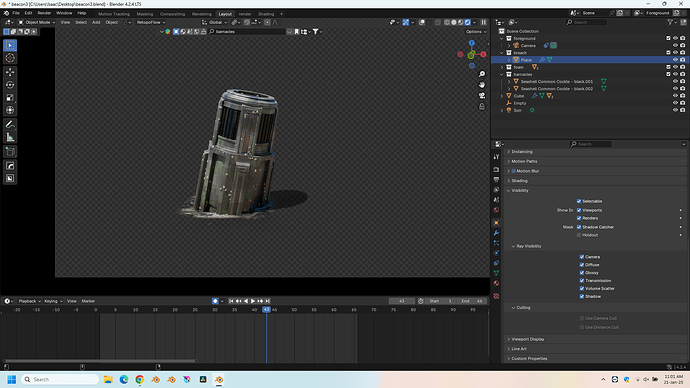I have a shadow catcher, and when I render the shadow and reflection are not showing up
To clarify: obviously, you have a visible plane that the shadow is to “land on.” Is that plane selected to appear in the render, as well as in the viewport?
“Shadow” information might actually be present in the render output, but you don’t “see” it because the “catcher” isn’t visible.
And, you might not want it to be, depending on what you plan to do with the render output. You might want the “shadow layer” information, but not to actually see the “catcher” that produced it.
Bear in mind that “the viewport” is intended for you.
It shows up in the viewport, but not in the render, shoulden’t it show up in the combined pass?
I’d say that you need to render to a MultiLayer OpenEXR output and then look at what the various selected layers actually contain. (The "combined pass" is of limited usefulness here: “there should be others.” Specifically, a “shadow [only …] pass.”)
Note: You can also directly view these layers, within the UI, by using the Compositor nodes. I defer you to other online examples.
Thats what I did
so it gives me a shadow catcher pass bu it doesn’t look like the viewport. It looks like the exr is not rendering the alpha channel either.
If you want to “see” the shadow-catcher plane in the output, be very sure that it has been selected to appear in the output. Also, give it a material and so-on. You should now see your object cutting through a now-visible plane, with a shadow being cast upon that plane. To diagnose your problem, start by doing that.
Notice that you can individually select, in the outline, when a particular thing does or does not appear. The “render output” then consists of multiple “passes” in addition to “combined.” You might need to select that output pass.
I turned off the shadow catcher pass. That fixed it