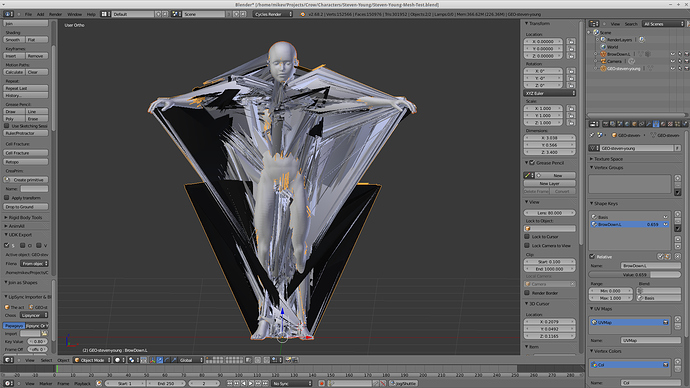I’ve done hundreds of join as shapes with no problem except for issues solved by clearing scale and rotation and visual transforms. However this one has me completely befuddled. Has anyone seen anything like this? This shape-key is supposed to be a very simple brow movement. I’ve tried clearing location, rotation, scale and visual transforms, recalculating normals, all to no avail. I’ve pruned away all rigs, all vertex groups, all shape-keys, all constraints and modifiers - the working mesh is as vanilla as I can make it sans clearing out all nodes and textures, and I still get this gross error when changing the value of a joined shape-key. The objects being joined are identical. I went back to an older version of the mesh and got it to work so the source mesh for the shape being imported is fine. But I’ve done a LOT of work to just throw the working mesh away. There is something set funky about this mesh that I’d like to track down and rectify.
The working mesh already has about a hundred shape-keys on it that work fine. But I have made a minor change to the source mesh and I want to clear the old shape-keys and re-import and join as shapes from a fresh set of source meshes with the changes. Normally this is trivial, though tedious. Unfortunately, this no longer works with this mesh. I even tried to re-import the original source meshes to test and the same error is happening. Something has happened to the working mesh that has screwed the pooch as far as creating new shape-keys.
What was the minor change you made to the source mesh?
It looks like the vertex order on one of the meshes is different.
Yes. I changed the source, re-exported the expressions to OBJ files and tried to import them into the project and apply them as shape-keys. As I have done many times. I just got done using those same OBJ files on the version of my receiving mesh that actually didn’t get destroyed and they all worked fine. I was able to import the final rig and weights and pretty much get back to where I was, thankfully. However, I want to get to the bottom of this for projects that would be less easy to recover from. Something happened to the receiving mesh. Perhaps I hit a key during edit that I shouldn’t have. Vertex order - how do I check or fix that?
This is a bit fiddly, seems like there should be an easier way, but anyway, to check:
- Enable the ‘show vertex groups/weights’ add-on.
- Add an empty vertex group to each mesh you want to compare.
- Set the weight of your exploding shape key to something low, so you can see where the verts should be.
- Pick the shape key mesh in object mode, then in edit mode, pick one of these stray verts and look in the show weights section of the n-panel.
- Check the corresponding vertex on the base mesh in the same way.
If the numbers for corresponding verts are different, the order has changed. This can happen if you edit the topology of either mesh even a little - or on import export of meshs. If you look in the obj import/export options there’s a check-box for keep vertex order.