I’m a noob to Blender, but am having a really great time with it so far.
One problem I ran into on one of my first animations seems to happen to me only on this model. I have a humanoid character with armature, actions, and NLA strips. That all works great and I have a simple animation that plays as expected.
However, I defined some various shape keys (for later lip synching) but whenever I grab a slider on the Action Editor, it suddenly turns into an IPO curve and my other sliders disappear. (Note: I am not yet familiar with editing IPO curves at all).
I was just expecting it to leave the other sliders alone and insert keyframe for me, like the tutorials I read. In fact, I tried creating a brand new (very basic) rigged mesh, and shape keys work normally for that one!
Is there some setting somewhere that I’m missing? See the following screenshots for what I am talking about.
Before I touch a slider:
Immediately after I touch a slider:


