All,
Here is my latest WIP. It’s a shark, because I had to get it out of my system.
I’m currently working on rigging, but the materials and textures need some more work, as well as the location and lights.
More posts shall come later.
All,
Here is my latest WIP. It’s a shark, because I had to get it out of my system.
Am guessing a shark is something we all have to get out our our system (coming along nicely) , 
D
Yes, i totally agree.
I’ve left my shark alone for far to long.
Congrats on getting yours out. Looking good too!
Argh, rigging.  At least I now know how to do it.
At least I now know how to do it.
Hi benjamin,
maybe it is a good idea to search for a real skeleton of a shark. Think this can help a lot for creating a rig and to get a feeling of deformation. But you are quite close I think.
The second picture when you follow the link looks quite good to me to see whats going on inside a shark ![]()
good luck and have fun!
Piet
Nice work! I tried to make a shark once…it didn’t turn out to good…lol
Rigging done! I’m trying to skin it, but I don’t remember how. I’ll go look at Andrew Price’s rigging tutorial for help 
Aright, skinning is done. 
Well Benjamin the proportions were looking great in the rigged one and then you seemed to loose it. Suddenly he seems fat for lack of a better word. A spotlight placed behind your model pointed back towards the camera will give you a rim light. Of course you have to play with the exact position and intensity. But, in the sea all light is coming from above? Anyway looking good and you’re moving along.
Yeah, the camera lens depth is pretty low, which would give it that fat look. As for the rim light tip, thanks, that should help a lot. For the final render, I’m either going to kill the sky HDR and just have the water HDR, or I’m going to have a camera angle that looks something like this.
What’s a shark scene with no fish?

WOW! Some of the sharks above are awesomely done!
I have been attempting to follow the shark PDF tutorial at gryllus.net. I don’t know what I am doing wrong. I posted jpgs of my “error” using Blender 2.69. I have this strip that won’t change color, when I assigned the undercarriage material to my shark. I looked at my shark dimensionally and it looks like the right faces are being selected, but I can’t color that one area near the tail, and don’t know why. Any suggestions?
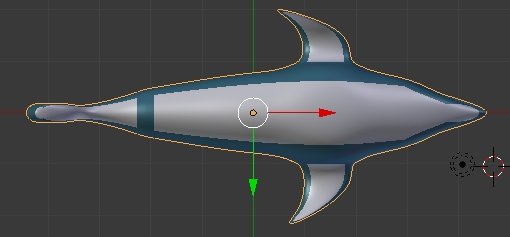
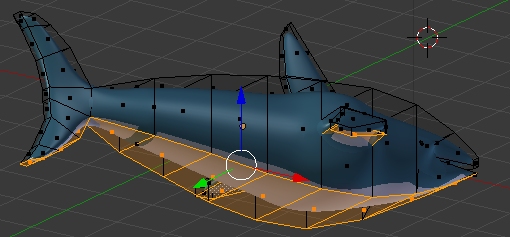
Deleting this post
I think it might be that your normals are flipped the way you don’t want them. I know I had a similar kind of problem when mirrored parts of my shark mesh while modelling. Here’s what you do:
If this doesn’t work, then I’d just delete the faces and fill them in again. It shouldn’t be to hard.
Good luck and happy blending!
Done!
Here’s the final comp. Sorry I couldn’t update as much, but I could only work on it in bits and pieces. The picture will also be in the finished work section (hopefully).
http://www.datafilehost.com/d/588c87f5