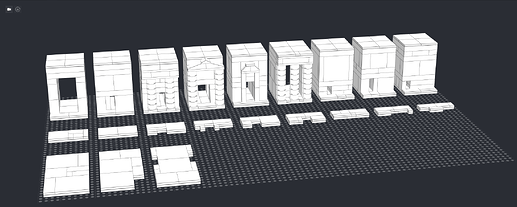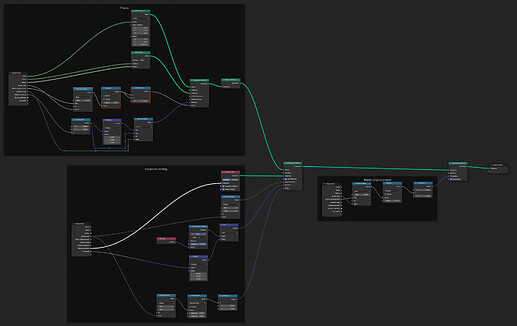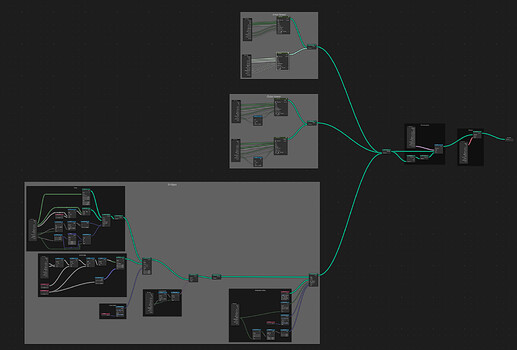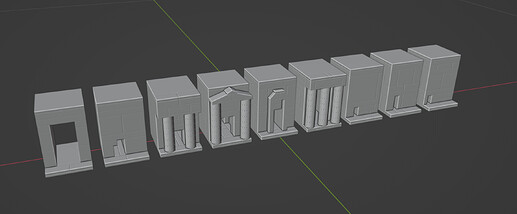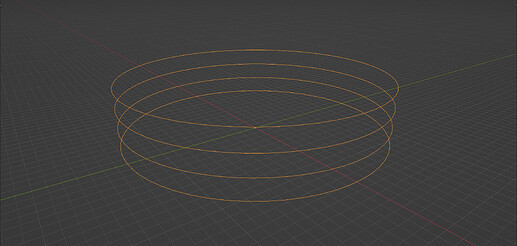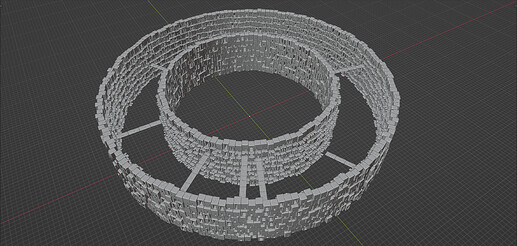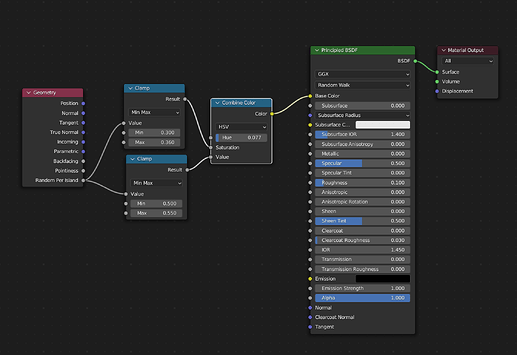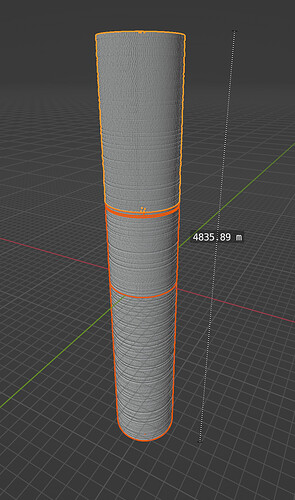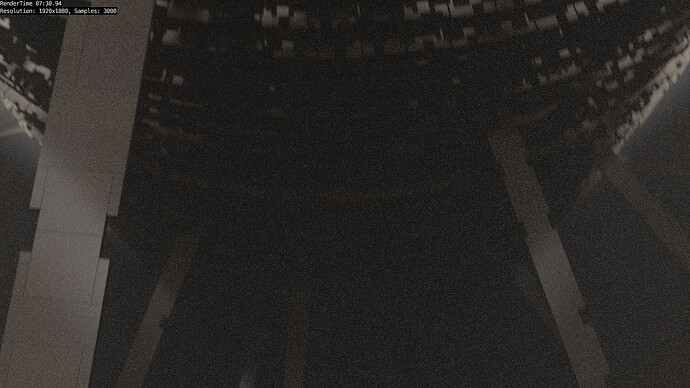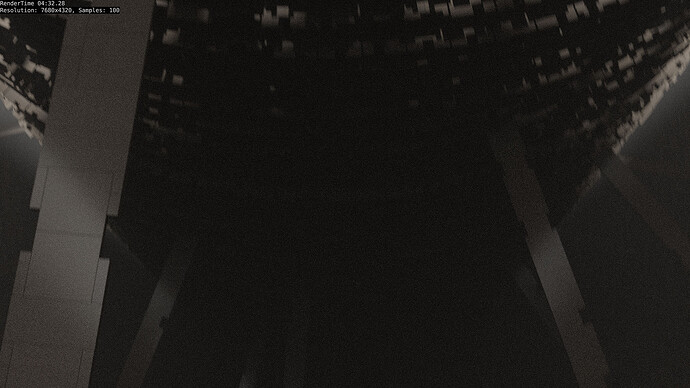Breakdown
This animation is a revision of the project originally made for a weekly challenge in “Create with Clint” discord. The theme for the challenge was to recreate scene in Lego. So, I decided to make one inspired by the Labyrinth of Tartarus from “Wrath of the Titans” (2012) feature film.
-
References
Firstly, I took screenshots from the movie. Here is a few of them (enhanced brightness for better readbilty).
-
Blocks
Blocks for the labyrinth were made in BrickLink Studio 2.0 and then imported in Blender.
-
Towers
The key point of the whole project was made with geometry nodes. In total 2 node groups was made.
Basically, the first one creates an array of mesh circles with constant offset by Z axis. Then it applies random instance from input collection to each vertex of the circles.
The second group uses the first one to create inner and outer towers and add bridges between them.
-
Material
Material is very simple yet has a slight color randomization between Lego bricks, i.e. mesh islands.
-
Scene setup
The labyrinth is basically made of few oebjcts with the above geometry nodes applied. I used several ones (instead of one big tower) primarly for animation purposes.
To lit up the scene only sun is used and intensive background light. To create fog I added cube with a material containing single Volume Scatter node. -
Animation
Overall, I just set keyframes and adjusted interpolation. However, a special thing for this animation was Noise modifier that allowed to create realistic movement for the camera. Like it is actually held by an operator. Here is the most significant examples of this effect.
Another cool feature that I discovered during production is walk mode (default hotkey is Shift+`). It was extremly useful for animation. It allows to move camera like you usually do in FPS games, including an ability to walk on meshes. -
Rendering
Rendering appeared to be a challenging task. Well, I’ve expected that could be a problem, but not of a such scale. A lot of optimizations was done, mostly in render settings. Still the final rendering took nearly 6 days. Not saying about test renders.
Also, I found that rendering in higher resolution with lower samples give better results here. More details preserved and noise seems to be less noticable. Aditionally to my suprise, if you take, for instance, 1080p with 3000 samples and 4320p with 100 samples, the second one will render faster. Frames have been rendered on GPU, so I guess it might be the reason here somehow.
- Post-processing
On the final stage denoising and color grading has been applied. The latter was mostly done with auto settings and presets.
Thank you for reading! I will appreciate any feedback.