Thank you for the explanation. You do a wonderful work!
Astounding. I love seeing the progress too. Really inspiring stuff!
Cheers!
Amazing work
I really want to know how you simulated the underwater effect
Thank you very much for all your kind comments. You are really motivating me ! 
Currently, I progressed a lot ! I rendered 2min10/3min20… I’m working fast and I think I can finish soon… before october, maybe in september.
Today this is some new pictures and explanations for @Leonard_Sam
The underwater effect is very simple to do ! The most important thing is volumes. Here are my environment settings :
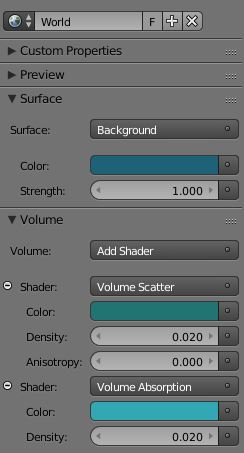
The lighting is extremly simple. I have an unique colored emitter surface :
The rest of the work is done in postproduction. I have some effect layers :
-
Color correction to make the picture very blue and green.
-
Chromatic aberration and vignette
-
Denoiser
-
Diffusion effect
As you can see, there is nothing complexe here.
New pictures from the shortfilm (rock models bought on cgtrader) :
I planed to add some water bubbles footage I need to make. I probably will share it for free. Next, I will render the last minute.
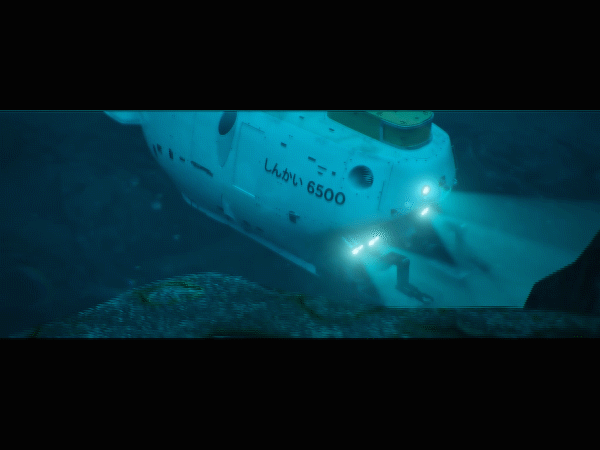
Thanks
Great information
I really enjoy the progress that you’ve shown. It’s a great display of the tools.
Thank you !
I will finish the film soon (2-3 week).
I just have to improve a few scenes and make the last one 
The under water visuals look great! Good job!
Hi,
I got many questions about the lighting setup. That’s why I decided to upload the first scene’s file in blendswap.
File available here : https://www.blendswap.com/blends/view/92546
Hi.
I like your work. Very nice animation. 
I write story and wanted to make them into animation film. If you interest in making a story film after this project let me know ya?
Could you explain how you did the debris movement. Is that perhaps particles with some kind attractor in the scene?
Hi !
@Horng_Horizons I am wondering about making a new short film next year. If you still want to share me your stories can you send me a private message ? 
@rombout Of course ! I simply used a particles emitter object. To control the rocks movement precisely I changed the “gravity” parameter. There is no attractor in the scene, I did not needed it.
I take advantage from your message to share to you a little video montage I made to summary years of blender learning and my progress with this lovely software. I hope it could be inspiring for beginners.
I just visited Jamstec lately and i was looking online for docs about it. And i was very surprised that you’re interested in Shinkai 6500. It’s a very important subject for the Sakura Sci Club as well as the deep sea discoveries organizations. Me- being a SSC member and also a blender artist, was very appreciated for your cares about Jamstec’s Shinkai 6500
P/S: The しんかい is actually written in old form of japanese digital characters and it’s actually a very iconic symbol of Shinkai 6500 so it would be nice if you spen ur time looking for the charaters set.
Dude you are so good. Doing this next to med school… respect.
Thank you ! That was a real challenge with the med school but it is a passion so it was not so “hard”. I did it during holidays. 
@MaskyMate First I wanted to model a scientific submarine. I think the shinkai 6500 is a beautiful concept and I wanted to do it in Blender. Then, I decided to make a short film with it. I hope you liked the result ! I do not understand what is the SSC and what do you mean by “looking for the character set” (my english is bad sorry). Is the characters font wrong ?
Yes it’s the characters font. As I said the Japanese font used on Shinkai 6500 is an old Japanese digital font. It’s commonly used for educational documents rather than normal days uses. Nonetheless, you did very good on it and congrats for that!
okay, thank you 


