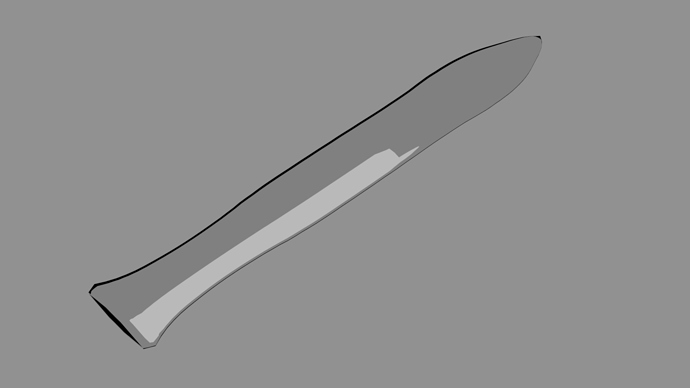Hey, i am trying to give this blade of a sword i made a shiny metal look. I have seen loads of tutorials on how to get the settings right but i just cant produce the same result. I do suspect the key is the lightning but ia m not completely sure.
All tips and help is apriciated. I would have added a copy of the blender file but it doesnt seem to be an option for it, i have added a rendered image of the blade though. I know about the dark edge around the eblade and its probly because its too sharp. On the right side i have made the edge less sharp and the result is visible. the light source has been moved as well and you can see its much better than on the left side. If anyone knows a diferent way to fix that i would begrateful as well. The material i am using is a glossy shader with zero roughness. I dont know what other information i should add, but if someone knows a way to share the file i will gladly upload it so that you can look at it yourself.
I apologise for holding back the information but i was hoping i could upload the blend file so that you could inspect it. I have added a screenshot taken in object mode to show how the scene is set up, it also shows the node setup.
Polished metal needs something to reflect. All you have in your scene is a white plane and a grey background - so that is all that is getting reflected - hence why your blade looks grey with a bit of a white highlight.
Add a ground plane and a HDRI environment map to the scene and it will look a million times better.
These packs are good for studio lighting setups (there are three packs in total).
A HDRI enviroment map, at first i was thinking in the terms of an enviromental texture but thats not the same is it?
Anyway, i am afraid i dont know what that is. I have added a ground plane though.
Here…
Blender Quick Tips: Using an HDRi for fast and easy world lighting
… and here you can get some free HDRI textures to play with:
Thank you very much. I guess you could use something you have modelled as a hdr as well?
I can see why HDR are so important. I just downloaded a flamy image and did a new render. The result was far better. Too bad the image upload isnt working, is it because i am quoting another post?
Yes, but usually you use photographs instead because you will get a realistic result. You can get some more HDRs here: https://hdrihaven.com
A light source can be non visible if you go to the objects menu-cycles settings-ray visibility and tick the camera box. It will stil cast light though. Is it posible to do something similar with a HDRi? So that its not visible but stil reflects in the object?
If you tick globe icon in Node editor window you’re modifying World lights. By default there is one Background and Output nodes only. If you add HDR image in Image Texture node connected to Background node’s Color your World gets colors and stronger lights from the image’s brighter parts.
You can however add two Background nodes and one Mix Shader node. If you drive Mix node’s Fac input by Input -> Light Path -> Is Camera Ray output you separate which Background node lights Scene and which is visible to Camera.