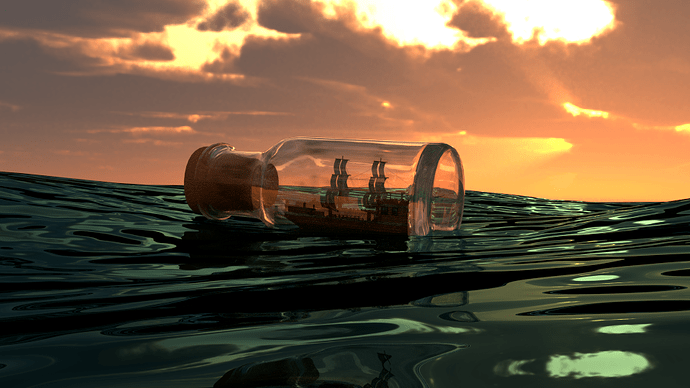This is my Ship in the bottle, i made this less than 1 week.
Please give me your feedback :).
I think the glass material is too glossy, water is also transparent. Consider using a fresnel node for the reflections and maybe mix in a volumetric shader if you want to achieve a more realistic effect. Everything else looks great  I think it would also make sense if the bottle were submerged in water a bit more. If you mix in a volumetric shader with the water, you could get some really nice effects with that. You could also add a glare effect with the compositor, this would look great especially on the horizon, and maybe DoF / defocus. And maybe some small scratches / foggy parts on the glass, because the bottle has probably been floating around for a while. I hope this was helpful!
I think it would also make sense if the bottle were submerged in water a bit more. If you mix in a volumetric shader with the water, you could get some really nice effects with that. You could also add a glare effect with the compositor, this would look great especially on the horizon, and maybe DoF / defocus. And maybe some small scratches / foggy parts on the glass, because the bottle has probably been floating around for a while. I hope this was helpful! 
Thank you very much for your feedback Mourlie. It really helps me alot. 
First: I would add volumetric shader to the water.
Second: Yes im going to submerge the bottle on the ocean so it would look more realistic (Umm, should i use dynamic paint to create it?).
Third: Adding a glare effect in the compositing that would be great, thanks for telling me this 
Fourth: Yes i would add some scratches or foggy to make it more realistic 
Fifth: I dont think im going to add DoF because i want to make the viewer see all of my picture, not only the bottle but the horizon n the glare, sky and everything 
Once again thanks Mourlie for your awesome feedback 
So this is my newer update.
I added the volume absorb into the water shader and i used noise texture into the bottle shader to make it looks little bit dirty and also i make it a little bit submerge too.
I mixed volume absord and emission into the bottle shader to make it a little bit foggy, but i think it doesn’t work ![]()
Could anyone teach me how to create this bottle little bit foggy?
I dont use Glare because i think it seems bad for this (or maybe i dont know how to use it well XD).
Looks more interesting now  I’m gonna try and help you set up the volume and stuff as soon as I get home.
I’m gonna try and help you set up the volume and stuff as soon as I get home.
For the scratches, you could also try using a faint white voronoi crackle procedural texture. And mask this texture with another procedural texture, a large cloud texture or something.
Fyi: For the fog and water, use volume scatter, not volume absorption alone. As far as I know, a pure white volume absorption shader does nothing.
Mourlie: Ah yeah Voronoi texture, i would try it to make the scratches. And thank you for telling me to use volume scatter into the ocean shader not only using volume absorption. I would fix it soon 
Thank you very much for sharing the video tutorial, but i already learn it ![]()
I would add some foam but i think my Laptop coulnd’t render it, i have very low spec Laptop (Intel HD graphic and only 2 GB RAM ![]() ).
).
Here’s my setup:
I added a light inside the bottle because I thought it’d look cool.
The texture is a little exaggerated, I just used the first one from google.
Here’s the blend file:
I hope this is helpful…I’m not a node pro ^^
o.O I love the sky, it would be awesome if i use it in my project. Tyvm i would download it and learn the file 
Could you share the world image(Nevada) and the scratch image too? I couldnt find it