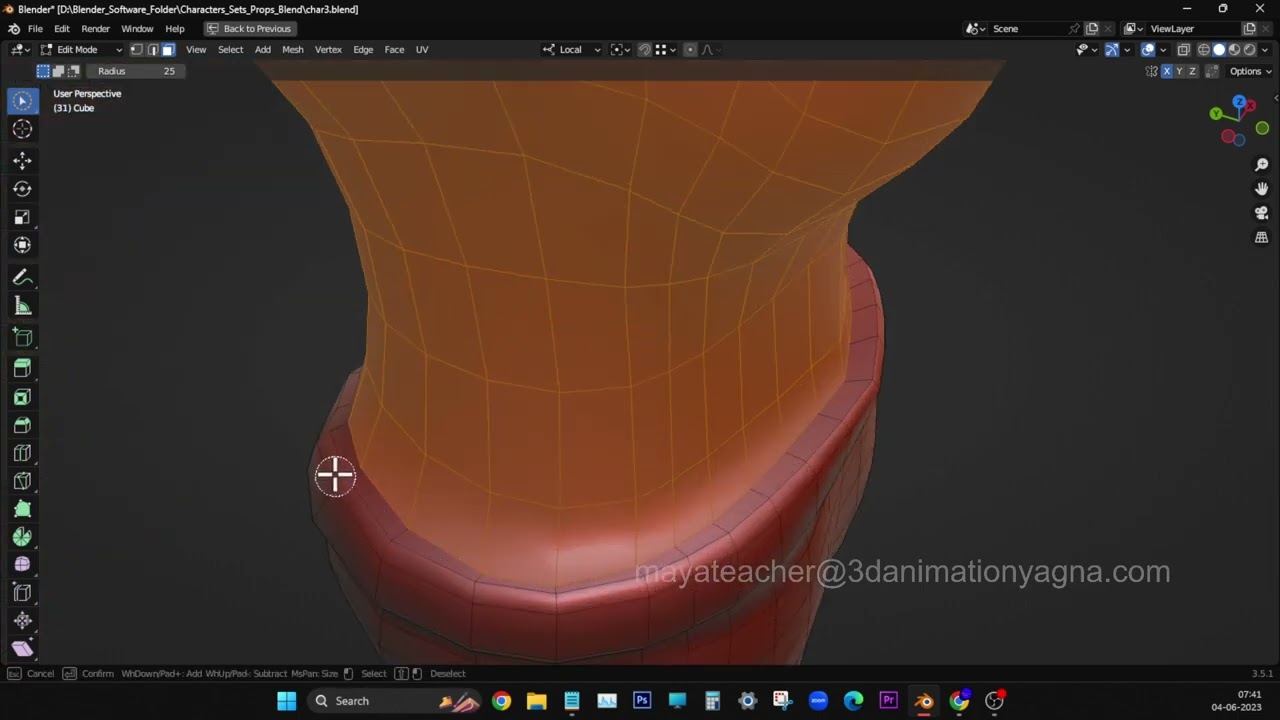While using Box selection(shortcut B) type…
after selecting a bunch of faces,
i want to deselect but only some faces.
So for that i tried press-holding CTL in
keyboard, but its not working. Is there any
shortcut key for deselecting faces in
Box select / deselection type etc ?
can you also tell me how to toggle selection ?
please chk this video in youtube.
Thank you
B > MMB-Drag to deselect.
What do you mean by toggle selection? Ctrl-I to invert selection? Alt-A to de-select? Something else?
Click somewhere, Shift- Click somewhere else to select a rectangle area.
Alt-Click to select an edge or face loop. Shift-Alt-Click To add another loop. Or to remove an already selected loop.
Press C to use circle select
Try Ctrl-Alt-Click in Vertex/Edge/Face modes.
Learn the Select Menu options. Read the Manual.
Edit Menu > Preferences > Keymap. Type Select into the search box at the top & press Enter. Scroll down to the mesh section.
1 Like
Ctrl-I to invert selection - ok.
Alt-A to de-select - thank you