I already reorganized that. Thanks. Exporter will be very good.
And, 1 suggestion more: When clicking plus icon to make a new one, it comes with 0-250 range. Can you make it as “copy of the current selected range numbers”?
I already reorganized that. Thanks. Exporter will be very good.
And, 1 suggestion more: When clicking plus icon to make a new one, it comes with 0-250 range. Can you make it as “copy of the current selected range numbers”?
yes good idea 
Hi,
This looks very interesting, but I’m not really getting the multiple view layers per shot setup.
Hoe does this work exactly? What is the output when you render a shot like that?
cheers!
Hi, there’s a few ways to use this, you can treat shots like scenes by linking different collections to view layers so when you switch between shots you’ll effectively filter what objects are being rendered or visible. Another way is by overlapping shots. If two shots’ start/end frames match (best to link to markers) but have different view layers saved, then you can separate your render passes per shot. So shot ‘A’ might be fore ground and shot ‘B’ background. say ,‘B’ only renders view layers with a mist pass, trees and mountain objects. It will make it easier for re-renders or just focussing on certain aspects of a shot.
I’ll do my best to ensure shot data from 0.5.3+ will be retained going forwards
Enjoy!! ![]()
Ah… Like that. Was having different thoughts on this, so it was a tad confusing 
Thanks!
0.5.5
-improved marker link handling. Updates re-named linked markers across all shots and correctly unlinks when a marker is deleted. This will be the definitive version for features included in the free version.
Really nice job.
Thanks a lot.
What will be in the paid version? (And when?)
Hi thanks, its nearly ready actually. I just need to make some more documentation and videos. Let me know if you have any features you’d love to see. It has:
batch rendering of shots
batch output of shots as formats including fbx, obj, abc, dae, blend as well as .bat files for cmd line rendering, either as separate files or single batch file.
Pandora integration
3 new compositor nodes, Shotlist(for oversight of shots), constructor(create your own node based filepath) and Collections inspector(an alternative interface for collections)
Shot list node includes; auto-generation of outputs for view layers and/or individual passes (you can filter by name) or an option to alternatively have it update paths in your own non-generated outputs.
added background transparency as a shot property
tons of ui imporvements and minor features such as delete warning, queue all shots, delete all, only import non-existing shots from json file…
https://github.com/OtherRealms/Shot-Manager-Free
While working on the paid version I decided to include these features to the free version:
Added an option to delete all shots.
‘Unsaved Layers Default’ in settings, which lets you set the default visibility state for view layers that haven’t been saved to the shots data. Options are None(default), On & Off.
I’ve also included ‘Transparent Background’ option in shot data.
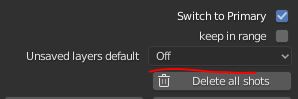
Great.
Delete all shots button is unnecessary i think. It takes up space in vein (import-export json buttons are big too. And i prefer these, at the bottommost of the menu like in the old version. Because users will use it rarely.)
Unsaved layers default: i didnt get it. maybe in the demo video you tell it.
Thanks for the feedback, I agree though I think they don’t make sense in the Output Summary, but yes they should be at the end and smaller.
There are rare cases for deleting all shots. For example when re-using a scene or splitting out new Blend files for working on them individually in more complicated projects, then shots can be used more like render pass setups. I’ll explain this in a video.
The Unsaved layers default basically means this; when you select a shot and there are no saved view layer states, they will all be turned off, on or kept as they are. If you have some layers saved but some are not, using the off setting will avoid unwanted layers from being rendered. Or perhaps you might use all of the layers except for one in one shot, then the default should be on, and only save states for that one shot. It will will make more sense when I demonstrate it.
Thanks everyone for your constructive feedback  .
.
The paid version is now available on the Blender Market!:
https://blendermarket.com/products/shot-manager.
Until 2019-12-27T13:00:00Z it will be selling at a reduced price of $25.
Documentation in progress: https://shot-manager-.readthedocs.io/en/latest/
Video tutorials in progress: https://youtu.be/MC5B332HZac
Features:
Batch output of shots as formats including fbx, obj, abc, dae, blend as well as .bat( -Windows ) files for cmd line rendering, either as separate files or single batch file.
Pandora integration for distributed rendering (-Windows )
3 new compositor nodes , Shotlist (for oversight of shots), Path Constructor (create your own node based file-path) and Collections inspector(an alternative interface for collections making it easier to keep track of holdout, indirect and render states)
Shot list node includes; auto-generation of outputs for view layers and/or individual passes (you can filter by name) or an option to alternatively have it update paths in your own non-generated outputs.
‘Multi Switch’ node group, re-directs the compositor node-flow depending on the active shot.
Import and exports shot data to Json
UI designed specifically for ease of mind when setting up renders
Supported in Blender 2.80 and above
Great plugin! A must-have tool for all movie makers and game animators. I’ve bought it just now. Thanks for your effort buddy 
Shot Manager Lite has been updated to 0.5.7
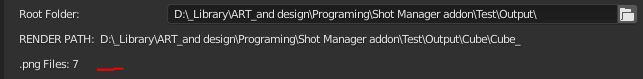
Hey!
I just installed the new version of Shot Manager Lite and am having some issues with the Pandora integration? How do I set that up? How do I get the Pandora Submitter inside of Blender?
All the best,
Philip
I get the Pandora Tools inside of blender, but not the Pandora Submitter that is present in your videos 
Nevermind, realized it was only a paid version feature - so bought the paid version! Great addon, you are a lifesaver! 
cheers, thanks for purchasing
Hi, there is Pandora’s submitter, which doesn’t automatically fill scene information like frame ranges, and there’s Shot Managers Submitter which loads queued shots with the shot information. Pandora can be a little tricky to install so I have some quick videos i’ll upload shortly.