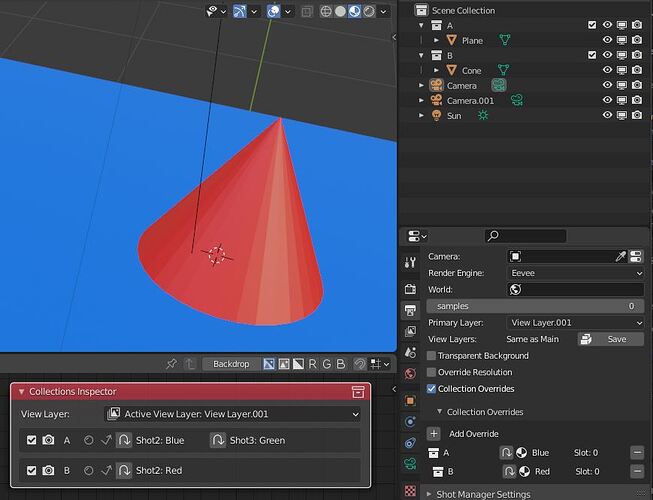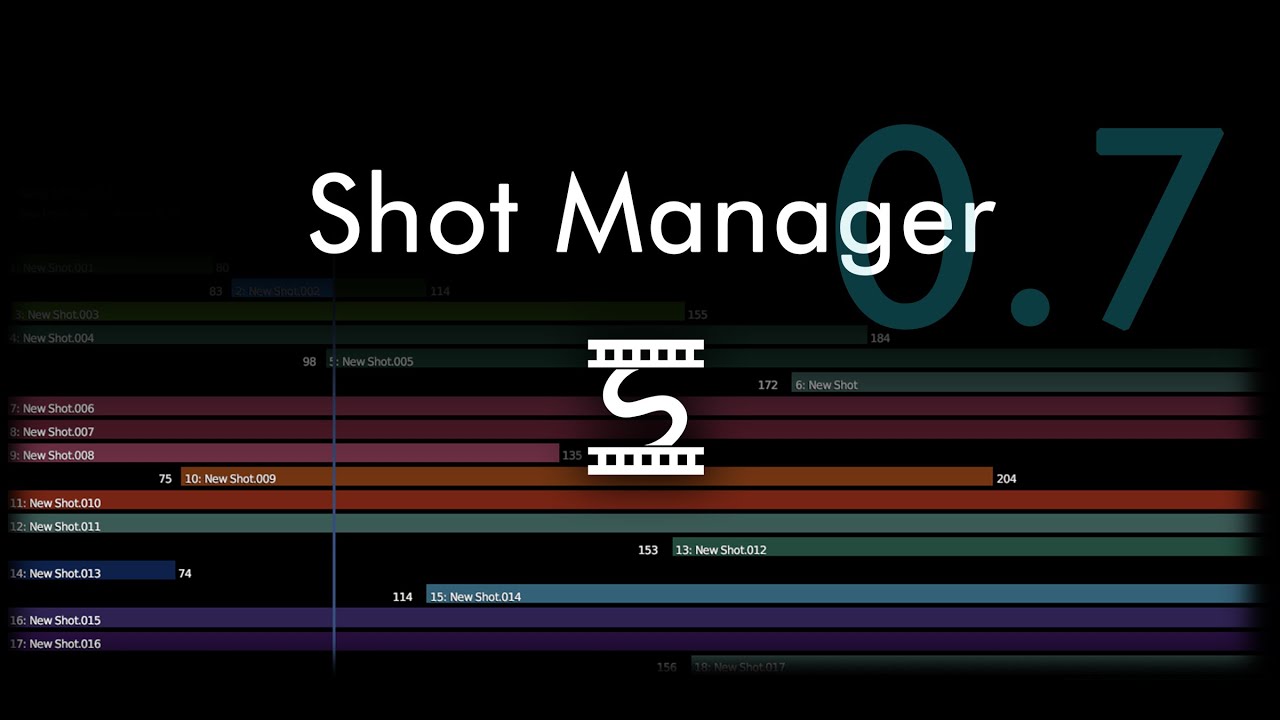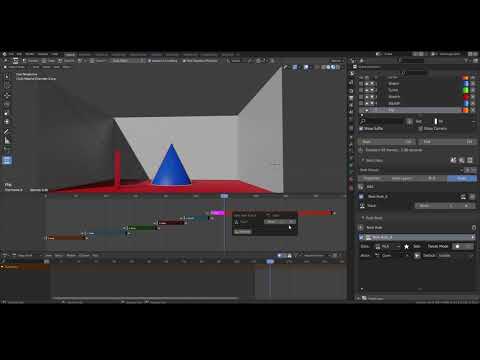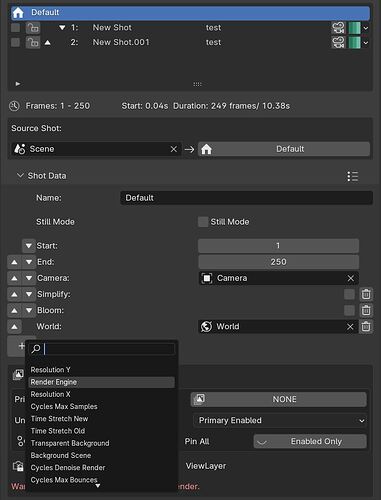Pandora setup tips for Shot Manager(paid version): https://youtu.be/LgR-uqd4h9o
Amazing - thank you so much! And thanks again for the addon, it works super well!
Shot Manager Update (paid version) 0.6.1
After four months of experimenting, testing and refining, its the biggest update yet! Building upon requests, recent projects. I finally settled on a very unique design for an in-interface batch renderer. Furthermore I’ve added to the render options by working alongside the creator of B-Renderon to make it possible to export shots directly in his upcoming v2.0 release. Thanks heaps to those who have given me feedback and helped by testing. Full list of new features here: blendermarket.com/…/docs
I also have plans to carry some of the new features and options to the free/Lite version.
New intro/demo video:
Hi, all I’ve just been working on the ability to add shot names into output filenames when using the generated Render Layer and Pass output nodes (Paid Version). Similar options are currently available for EXR outputs. Another notices is that the latest version of Pandora 1.1.0 doesn’t work well with Blender or Shot Manager ![]() While I’m at it, are there any feature or UI requests for the next release? is anyone using the free version?
While I’m at it, are there any feature or UI requests for the next release? is anyone using the free version?
A commonly wanted feature in Blender is greater control of overrides.
I remember back when the Clay renderer was a thing before Eevee(PBR Branch) was merged. It had the ability to use collections as a basis for material shading (matcaps). I’ve brought back that idea for collection based material overrides. For now it works for first tier collections not nested collections, mostly just as an optimisation.
The overrides are per shot, per collection so you can have completely different materials for each shot. If an object exist in multiple collections it will receive the last collection override in the order of the outliner. All overrides can be seen and edited in the Collection Inspector Node.
I was thinking about other possible collection based overrides but haven’t got any ideas yet.
For Shot Manager Paid verison 0.6.4 coming soon with the relase of Blender 2.91.
Hi all,
I’ve been hard at work making this one of the biggest updates yet, worth jumping from 0.64 to 0.7 as it went far beyond the original scope of the update. This updates was focused on stability, batch rendering, and better handling of hundreds of Shots and View Layers.
Great development!
(But i am not a renderer guy. I need a deep and long tutorial for using this addon’s benefits.)
It might look complex but it can be used simply as well, you don’t need to use all the features!
Hi mate,
I remembered your coment from a few years ago! I have been using the NLA more frequently and exploring the possibilities of it being more driven by shots. I’ve developing a rule system and one of the rules is to impact the NLA. I’m not completely sure of the benefits of track switching though. I was playing around with making it isolate tracks but then realised that using extrapolation (hold, hold forward etc) kind of does the trick already. Perhaps you could elborate ? Otherwise I’ll probaly scrap this feature.
Hi, thanks for considering my request.
When you’re lazy and have build a scene where you have several shots but on the same frames.
(this is not optimal and nothing you should do but sometimes you are not planned and in a hurry and things happen.  )
)
So like this:
shot 1 is on frames 1-50
shot 2 is on frames 1-30
shot 3 is on frames 20-80
Then to make these shots to differ you need to hide/show the objects for every shot and activate/deactivate the actions that make up the different animation. I know that this is an exception and not normal procedure, but that what I had at the time when I did the request. I still think it could be useful even if it’s not an optimal way of working.
Ah I see overlapping shots. That could be useful for iterating in previs or certain visualisation cases. Well the system I’m building is intended for a simplified animation sequence workflow, where the user can basically assign an ‘Actor’ and an action per shot and easily build a sequence.This is with previs in mind but could also be useful where a large numbers of animations are being produced and reused ie. e-learning, viz… Inspired by game engine state machines.
NLA overrides using the rule system WIP. @Ztreem
Also mutes unassigned layers when layered as discussed.
Hey everyone! Thank you very much for the addon!
I have a problem with the free version, when I am going to export shots to .json gives me this error:
items_list.append((‘frame’,i))
AttributeError: ‘IDPropertyGroupViewItems’ object has no attribute ‘append’
How can I fix it please?
Hi, the Lite version hasn’t been updated for a long time, so the I’d say the latest supported version of Blender would be 3.1. Lite will making a comeback however for Blender 4.0 but its still another month or so away. I’ll updates the notes for this.
UPDATE: Shot Manager Lite is back and will be developed along side the Pro version. It has all the essential features to make shots, store shot data and View Layers states. This 2.0 series is for Blender 4.0+ and is not compatible with older versions of Shot Manager as it contains major updates. Lite does not feature render nodes, batch rendering, shot rules and the shot timeline editor.
https://blendermarket.com/products/shot-manager?variant=9059
A major update for Shot Manager 2.0 Lite has been uploaded, now beta. Shot Data is now mostly optional and is extendible with a long list available overrides. JSON backup import/ export have been re-written and can read shots from any older projects 0.7+ (required to update from the alpha)
I have been using RenderNode before, but it is no longer updated. I’ve recently seen shot manager as a better alternative, but I still miss some of the features of RSN, whose nodes are easier to interact with.