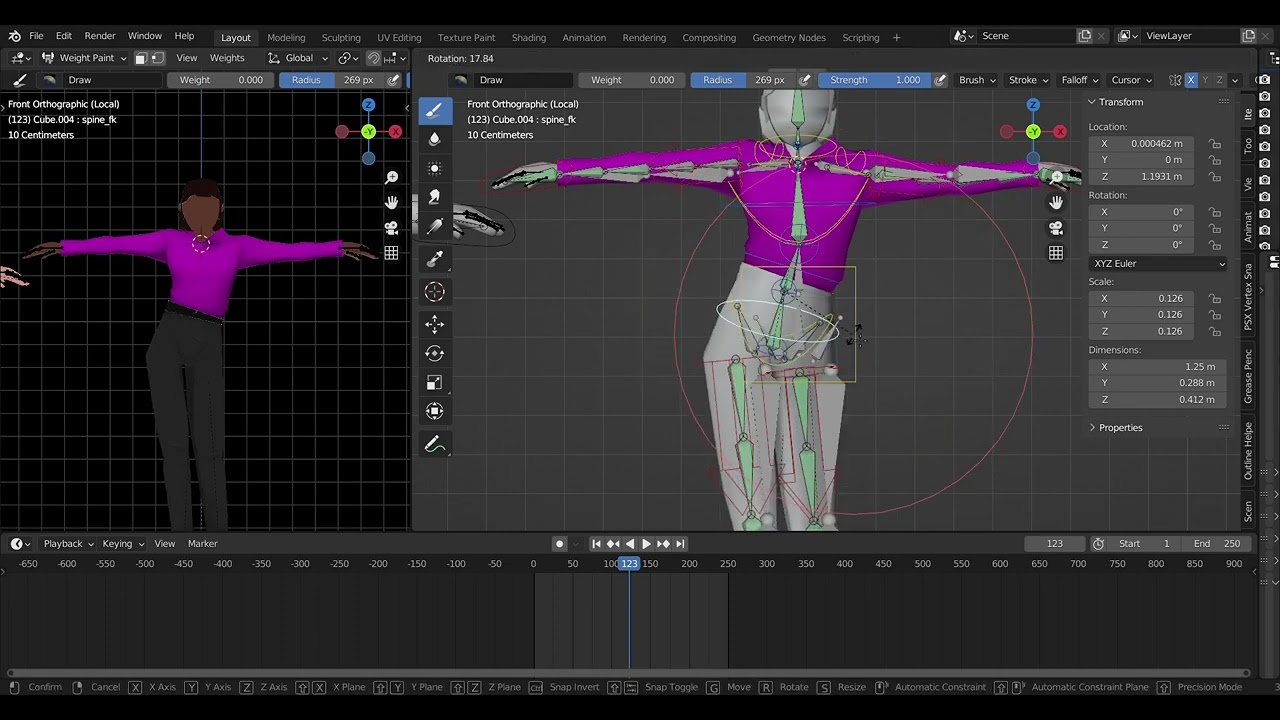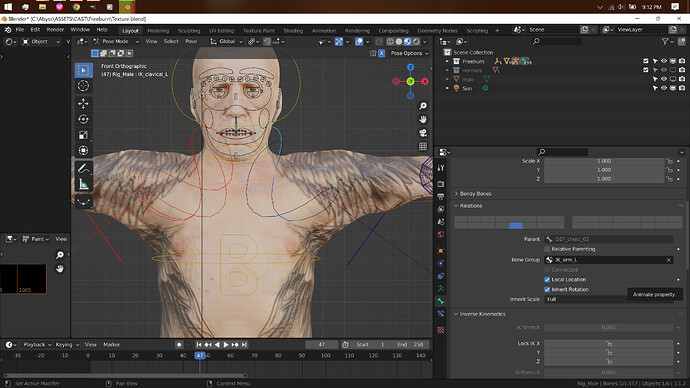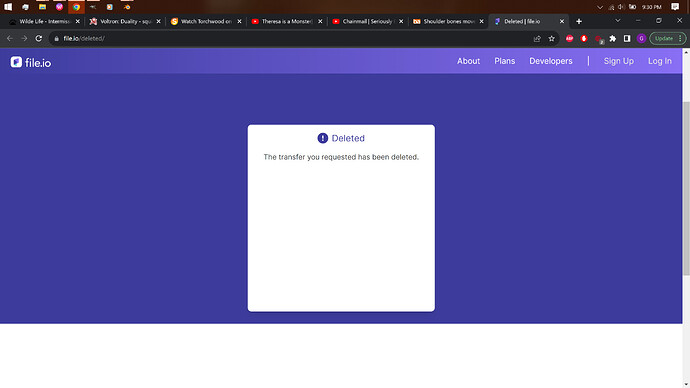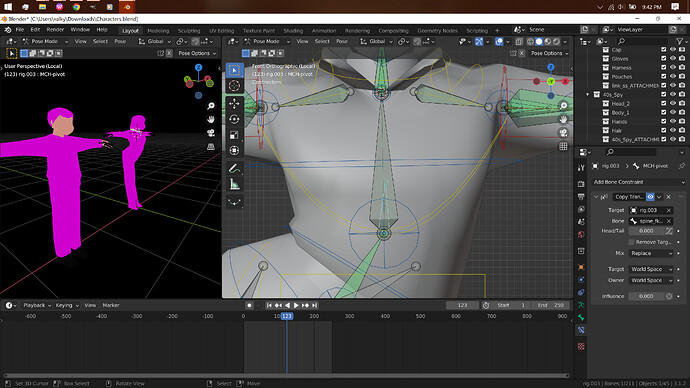When I move the hip bone, for some reason, the shoulders move in the opposite direction. As you can see, this isn’t related to weight painting. Am I overlooking something? How do I fix this? Thank you.
what bone are your shoulders parented to?
I’m not sure. I didn’t parent them to any other specific bone. How can I check that?
You can check it in Relations in the Bone tab. Since this is rigify, if the issue is in parenting, you may have to check a couple bones.
If that doesn’t do it, you could try checking bone constraints.

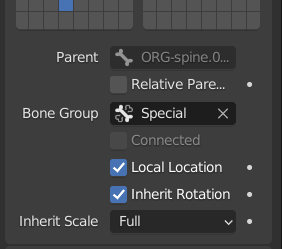
Tried changing these settings but nothing happened. The first one is for the bone that has vertices assigned to it. The second one is just the normal handle.
Bone parents can only be changed in edit mode. Give me a second to pull up a rigify rig, and I’ll see if my settings match.
My bone parenting looks the same as yours, and I’m not having the issue. Can you share your file?
I tested and I realized it’s because the shoulder handles were somehow parented to the hips handle. I selected “clear parent”. How do I unparent them from the hips without unparenting them from the chest?
Yes, in a moment.
Select your shoulder handles, then select whatever bone they’re supposed to be parented to, hit P, the select keep offset.
got it now ![]()
Yes, it is. I do hit P but no option to keep offset comes up.
Sorry, hit CTRL P, not just P.
It worked, but now the bones are too sensitive. They react extremely to small adjustments. Do you know any way I can fix that? If not, thank you, still. You’ve been very helpful.
Comparing your rig to the one I just generated, it looks like your shoulders were actually parented properly, and the problem was further up the parenting chain. When I turn copy transform off on the selected bone, the shoulders follow the body as one would expect.
It seems to have worked. Thank you very much for the help!
You’re welcome