Hello fellow joint riggers.
I have been hitting my head on my not well deforming mesh for the past month. I have been turning my wheels trying to teach myself character modeling and animation with very dismal accomplishments during the past 4 years. I guess I have learned a number of things to avoid by painting myself into corners by one mistake after another.
First of all, I must be one of the oldest folks around here who has the desire to learn animation. I don’t see it as a means of skill that could turn into a profession. I need it so I would have a means of communication, a means of telling stories, a means of getting my characters do martial arts that have been denied to me due to having turned differently-abled. Well, I can’t practice Aikido anymore, but I have been practicing Yoga and Guang Ping Tai Chi Chuan. As matter of fact, I need my character to do all the Tai Chi poses so I can generate illustrations for my book as well as an animated sequence of the form with my character
Doing those Tai Chi poses would involve a lot of shoulder, hip, knee deformations, worse, forearm rotations that I have not been able to generate. I searched the Blender archives and found some old discussions on some of those hard to deform joints. The recommendations there did not necessarily work. I guess old discussion threads were not being watched any longer I could not get any response to my calls for help. I kept searching for newer discussions. I am glad I discovered you. At least I have some things to try for one of the problem joints. Thanks gentlemen.
I like learning by doing. I hope in the sample .blend file there is enough info for me to do it myself?
Revolt_randy thanks for the links to that wealth of information. I am more overwhelmed than ever. There is so much to learn, so little time.
FeelGoodComics, thanks for your information and sample rig. I am truly hoping that the information you included with your blend file would allow me to add this rig to my existing CaptainBlender rig’s shoulders. Like you mentioned. Doing it is the best teacher. I wonder if w/o that Maya tutorial you referenced I will be able to build it myself? Could it be done in 249b And I love the modular approach dream you outlined.
Jay I could not get the link for shoulder fan bone working. I like to try it before trying the more complex solution. I had tried a fan bone concept with my shoulders. there was some improvements but the quality of deformation does not compare with what feelGoodcomics included.
Now that we have a sample rig to try on our character’s shoulders. would you please advice me what to do for Hip joints?
Fan bones improved knee joints, there was one example of stretch bones to improve knee deformations. I could not even get my knee fans behave well yet. I am using a MakeHuman generated 43.9 year old human mesh.
-------I am pretty new to character animation, here is a short synapses about me followed by questions. You could skip if you wish until the mathing ----- sign
I have started my Char Animation quest with Introduction to Character Animation tutorial http://wiki.blender.org/index.php/Doc:Tutorials/Animation/BSoD/Character_Animation
Great beginner’s tutorial it was. Stepping through the whole process of modeling, adding materials an textures, rigging, skinning, animating, creating a video sequence
It gave enough background on mesh modeling to an ever enthusiastic beginner to attempt to model a character a bit better than tutorial’s ‘Gus The Gingerbread’ character. Months later I had something better, lots of hope. My visual perception problems could not resolve skinning problems I introduced. When I moved this joint a few vertices some other place in the body jumps up. yes, it must be they got accidentally assigned to one of the moving bones’ vertex groups. My visual acuity did not go along with my logical deduction. I went around circles. I had to develop problem solving around my visual and auditory perception challenges.
Some hospital stay interferes, before I can move to the next step. I picked up and followed Tony Mullen’s book “Introducing Character Animation with Blender”. Tony’s superhero Captain Blender was a big improvement over Gus the GingerBread character. I learned all about IKs, constraints, Stretchy Spine set up was interesting. Upon learning Captain Blender was based on Ludwig rig. I downloaded it. Cute character, had better motion limits to stop animator from putting Ludwig into poses he was not designed to handle. Nonetheless, both character were cartoony, I have been wanting to learn to model and animate a more human looking character.
Given that, up that point I had not managed to model anything that I liked. I searched the net for free human models I could use, without knowing not all free models would have the correct topology. with one good looking model the topology was so bad that nothing was edgeLoop selectable. Being stubborn, I managed to associate Captain Blender rig with this unruly over muscled male character. I created fan shapes around knees and elbows at least. Despite those knee deformations did not turn acceptable. Hip, shoulder deformations were plain awful. I immediately assumed it must have been due to bad mesh topology
How could one know if the deformations are bad due to bad mesh topology, due to inadequate rig, due to bad skinning (that is association of deforming bones with vertex groups). For elbows, knees, and fingers we at least have the fan shape guideline. when the middle edge loop in a fan is assigned to a separate bone, depending on the constraints used for that middle fan bone, the deformations sometimes get acceptable. What modeling guidelines if any exists for hip+groin areas and shoulder areas? I don’t use envelops, bone heats seldom generated results for me. I am very particular anyways, I like to pick and choose which vertices to assign to which bones myself. Therefore skinning, especially when there are a lot of mesh deforming bones is a very time consuming process.
Speaking of skinning, skinning one side and using a script to associate the mirrored vertex groups with the other side’s bones would be a great time saver. There was an old posting that supposedly gave the code for this. I could not get it working. Does anyone know how to fix python scripts yet?
Are you guys using mesh deform modifier? Does it impove things? Is the control mesh that gets skinned as opposed to model’s mesh? Any insight would be greatly appreciated.
Meanwhile my desire to have a human like character that I could animate to do martial arts becomes more urgent. It leds me to the discovery of Make Human alpha 5 version 1. I imported a MakeHuman generated male model into Blender. Yup. his topology looked reasonable. At least he was edge loop selectable. I was hopeful. Once I rigged him to Captain Blender rig, adding, elbow and knee fan bones, making up shoulder and hip fan as well. He should have been very pose-able, I hoped. Nope he was not,
After 2 weeks of playing with fan bone constraints and skinning, I can’t get his hips, and shoulders deform correctly, even his knees.
Could anyone give me recommendations for next steps? Which tutorials, which samples I must study in what order? I never got to studying and learning ManCady rig for example. Would that rig provide me with any improvements over Captain Blender rig, in terms of pose-ability, and in terms of joint deformations.
I discovered and heard about BlenRig. It has hundreds of bones. I presume only a small subset of those would be used to deform the mesh itself and would need to be rigged. It is supposed to allow for the deformation of all joints. It is supposed to be easily adoptable to any character. The rigging might be challenging of such a complex system.
Also I learned in associating my existing Captain Blender rig with new characters, it is challenging to size and position an existing rig to work with a new character. All constraints must be reset. I manually go into all constrained bones and hit the reset button. However, I see that a script could automate that. One of these months I need to start learning Python, it appears.




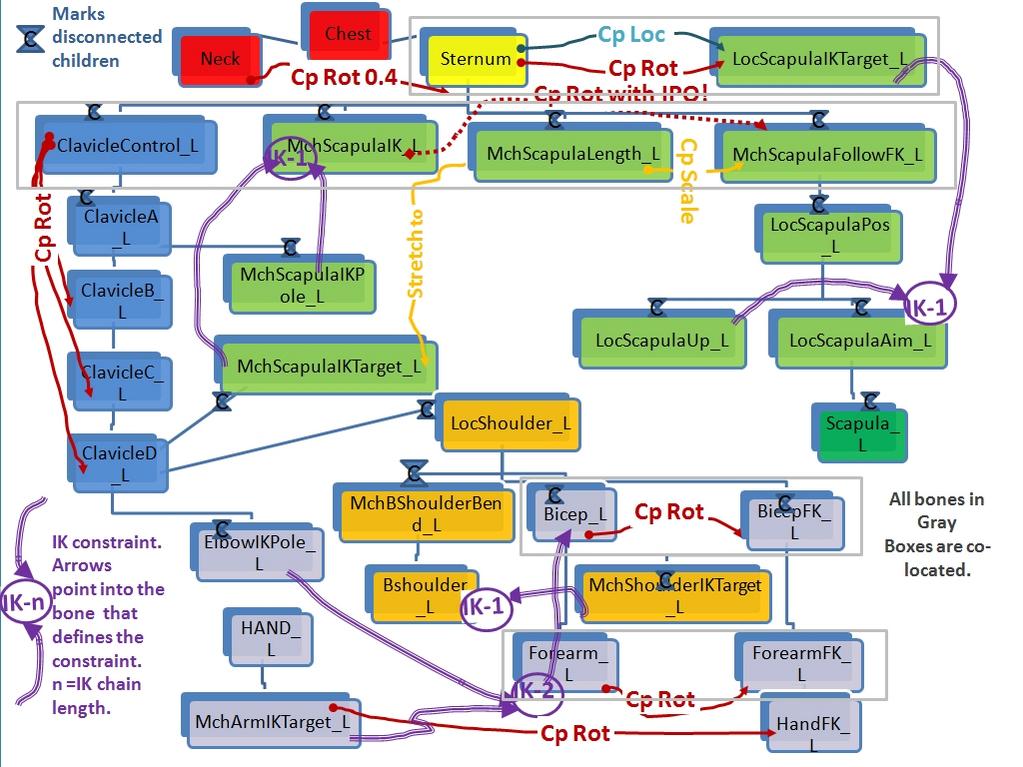
 It has kept complaining about failing to find solutions for one or more bones. It would not even offer me the solutions it found for whichever bones got lucky. SO I had to skin by selecting vertices of interest for each bone, using multitute of selection techniques available in the Mesh Edit mode, and assiging specific weights, paying attention to weight normalization.
It has kept complaining about failing to find solutions for one or more bones. It would not even offer me the solutions it found for whichever bones got lucky. SO I had to skin by selecting vertices of interest for each bone, using multitute of selection techniques available in the Mesh Edit mode, and assiging specific weights, paying attention to weight normalization.