There are an amazing number of tutorials on how to rig legs. Quite a few on hands and fingers. But the one area that gives me fits is not the extremities – it is the shoulder. And I can’t find any tutorial on how to do that…
So, I’d like to open a thread with the sole purpose of discussing ways to tackle the shoulder rig.
Anyone who wants to contribute a rig… great!
If you don’t want to / can’t share your model and rig, I am offering my mesh to whomever wants it – all I ask is that you participate in some way in this thread. (Even if it is just to try the ideas and comment on the results… This won’t work unless people participate!)
It isn’t a world class model… but it is based on the articulate mesh found here:
Here is a screen shot of the model:

And here is a shot of the kind of problem I see whenever I try to rig a realistic shoulder:
EDIT: Old Pictures of problem removed to make this thread more easily readable. The good stuff happens below when FeelGoodComics shows off his rig
This, btw, is just a simple bone/joint with some weight painting. I have some ideas of how to beat this… maybe a shape with an IPO driver. Or a lattice to help the deformation… but I am wondering what you all do to tackle this?
I will post some animations of my mesh moving a little later as well as rig screen shots… but I am sure someone else is better at this than I am.
Anyone game for a shoulder Rig dive?
(PS: if anyone wants the mesh, PM me and give me an email address. I will be happy to send it.)

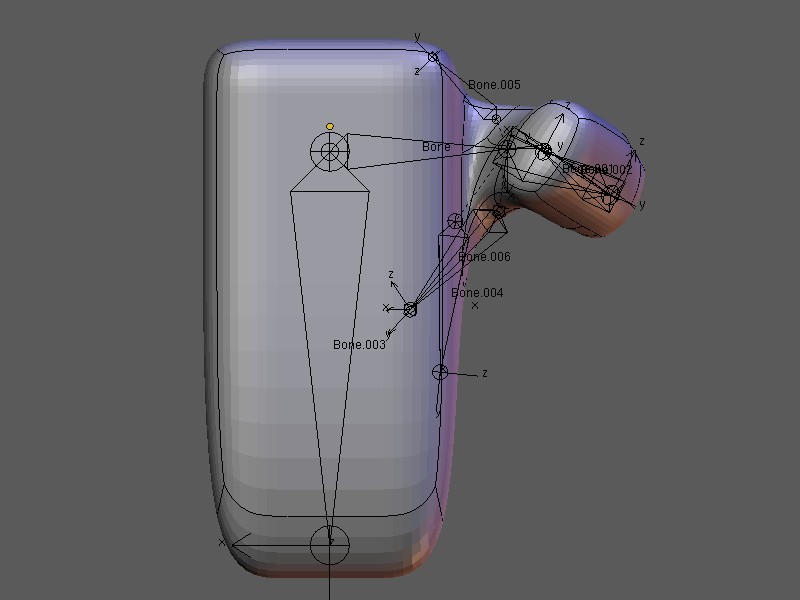

 I will check out the tutorial links you’ve given after I post this.
I will check out the tutorial links you’ve given after I post this.
 - in fact I have been studying Maya tutorials to learn advanced techniques and I’m always pleased how fast Blender is in comparison).
- in fact I have been studying Maya tutorials to learn advanced techniques and I’m always pleased how fast Blender is in comparison). I was actually planning to make a video tutorial for it anyways, so I can take care of that part. If you’d like to organize the file and create a more presentable written version of the tutorial though, that would be very helpful
I was actually planning to make a video tutorial for it anyways, so I can take care of that part. If you’d like to organize the file and create a more presentable written version of the tutorial though, that would be very helpful