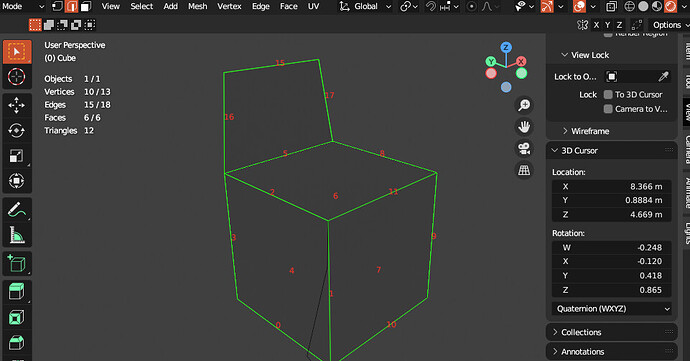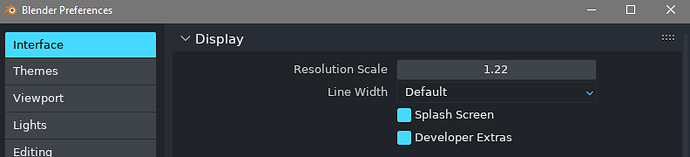I have downloaded 2 year old .blend file from developer.blender by @HooglyBoogly in which what I see? this. In edit mode on all three selections there is index number as an overlay. I’m losing my mind I’ve been using geonodes to draw this. But I can’t replicate this in other blend files. I’ve seen everything: No script, nothing enabled, no preference change, doesn’t depend on geonodes works without them. And when turning off Overlays (and specifically Text Info) it’s turned off.
Is this some dark magic only Hans has access too? How do I enable this in my blend file?