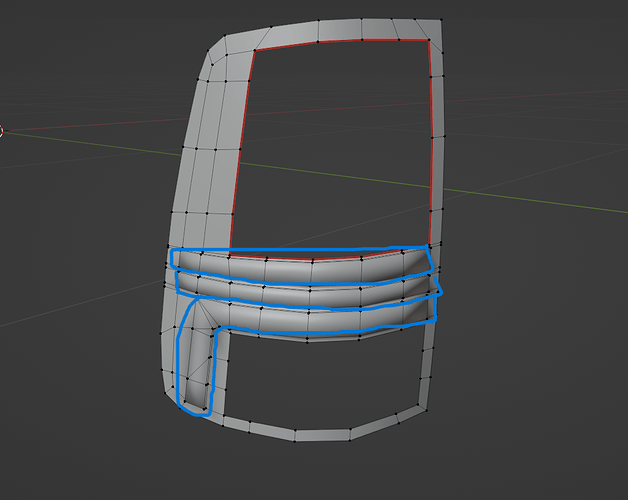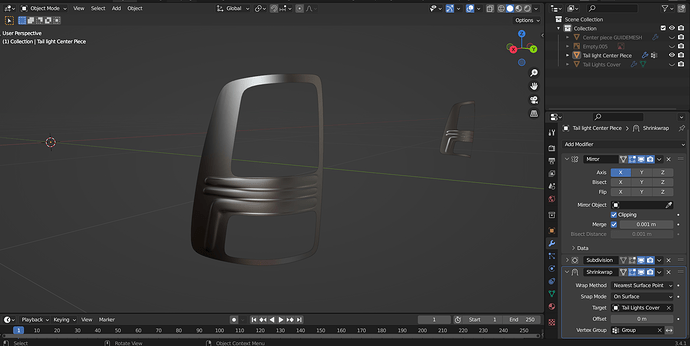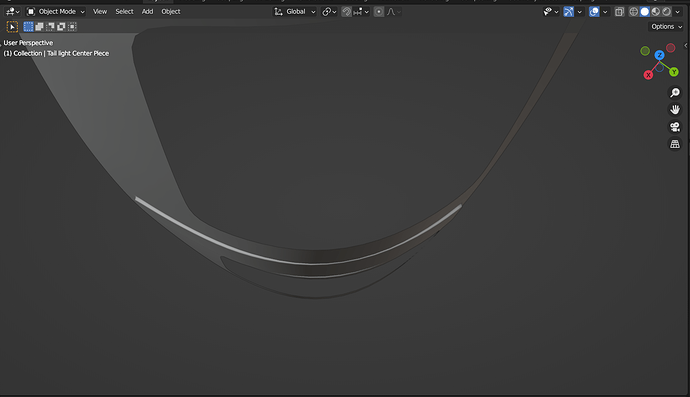Hi, I am modelling the tail lights of a truck. I need to add some details inside the tail light cover. To get good reflections and shading, i am using the shrinkwrap modifier where the mesh named “Tail light center piece” is being shrink wrapped on top of a more subdivided mesh named “Center piece GUIDEMESH”.
I want to extrude this shape outwards, this is the wireframe of the mesh and in blue is the shape i want to extrude out.
After the extrusion , I am getting this result.
If i show you a closer look, on one side the shape is looking fine but on the other side it dips in instead of coming out and creates this strange artefact.
Any idea what i am doing wrong? BTW, i did exclude the extruded vertices from the shrinkwrap.
Have you recalculated your normals etc…?
Vertex groups don’t often work so well with Shrinkwrap. Unless you really really need the shrinkwrap still, I would simply apply it, and then extrude your detail pieces outwards. Less chance of the modifer going out of whack that way.
1 Like
The normals are good but i redid the extrusion after applying the shrinkwrap modifier and the result is much better but it’s still not exact. As you can see, the extrusion is right on both sides but now it’s dipping in the middle.
Make sure you have you rotation/scale applied, and try using ALT S to scale the extrusion. It should scale along the normals then and give you a much more even thickness.
On circular surfaces you can use this specific pull down option for extruding -
which is not available if you use the ‘e’ short cut.
Dj.