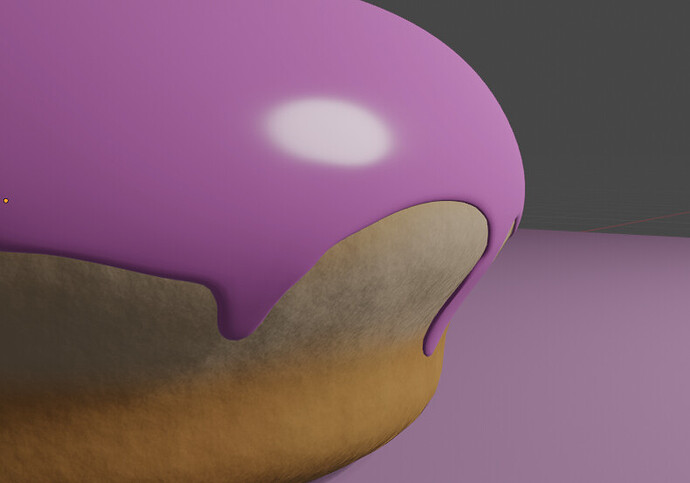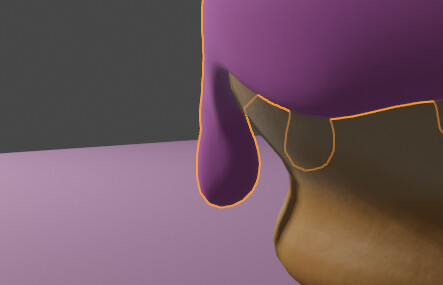
I am obviously a begginner and I am trying to snap this dropped ice into the body itself but whenever I use shrinkwrap it just losses its thickness and looks ridiculous
try to apply the rotation and scale for the two object (ctrl+a in object mode)
Assuming you’re using a solidify modifier as well, then you need the solidify to be after the shrink wrap in the modifier stack.
@piranha4D - look, it’s the donut and icing and shrinkwrap all in the same place… time to send up the Piranha-Signal ![]()
Apply all previously applied modifiers
(There may be some confusion in the explanation process. Take a closer look)
After that, you can give volume with Sculpt.
Please refer to the video
If you want to make corrections in the current state, try using proportional editing and 3D Cursor.
Ha; it was still up in another tab from last time. And it’s bookmarked now.
Welcome to BA, @Ahmed_Hamada ![]()
The following post was written for episode 4, before the Shrinkwrap Modifier, but it examines why things clip and how the new snapping works, and that’s really what you need to know (Andrew didn’t get into any details, but I find that knowing why things work the way they do really helps down the line). Object clipping into each others - #14 by piranha4D