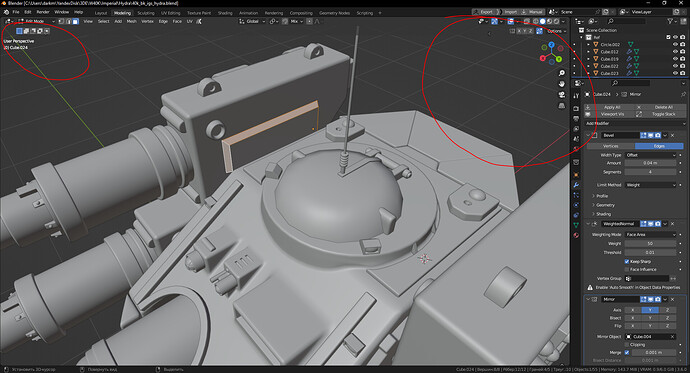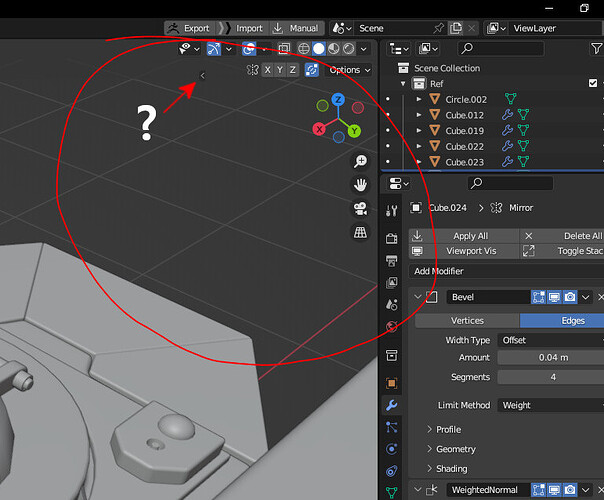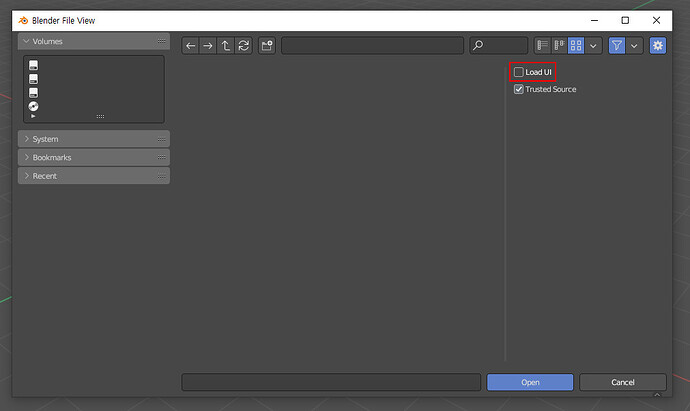My sidebars stopped working. I press n and t, the opening animation plays, but there are no tools
Open the file dialog and uncheck “Load UI” then load the file and see it it helps.
Try reset your Blender’s settings to factory ones.
File - Defaults - Load factory settings.
In the main menu click + and add another modelling workspace… this will add a new one with the defautlt “modeling setup”… (also side panels)…
Does it look like the N-panel open icon?
There seems to be a problem with the UI. (It is possible that the problem was caused by Addon. ![]() )
)
You can also try disabling the addon’s UI.
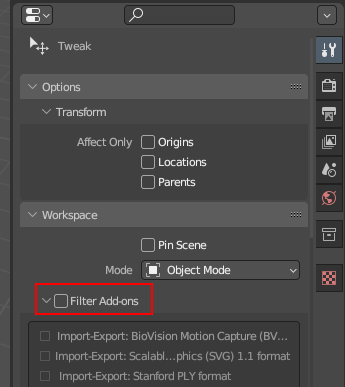
Open the file in a new project and set it to not load the saved UI in the options.
If you still have problems, try resetting your settings
It can sometimes happen to appear empty if you have nothing selected and the tab has nothing to display then. But that seems not the case here.
Carefully with loading factory settings. It completely resets any customization you did to the blender default configuration. Thats should just be the last resort.
Have a look at the console first. You can open the system console under Menu->Window-> Toggle System Console and have a look there.
Maybe its just an addon causing the error. If, you can try to deactivate it and see if it works again.Otherwise feel free to post the error. So we can have a look.
Yes, its worked. I created the project in 3.6 version and then opened in 4.0