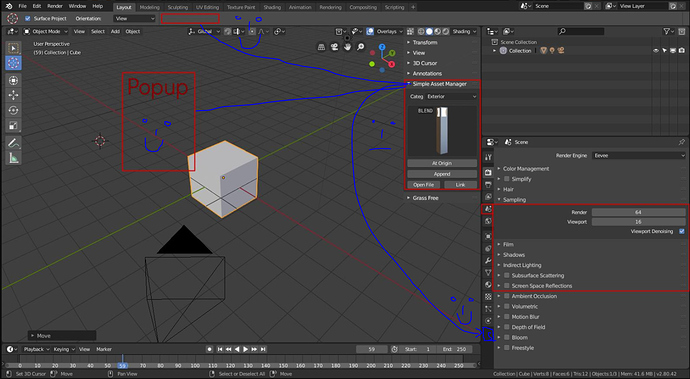I am not very good at explaining things ![]() So here is a image.
So here is a image.
sorry for my English translated with google.
Great big project !!!
Congratulations very useful.
can I ask how does “at cursor” work?
It would be convenient to insert objects at the cursor point
Big thank you
Hi. I love the addon but I’m having some issues automatically creating preview images for my materials. It just gets stuck after opening a new blend file with UV sphere and camera setup.
I have the same issue.
mac osx blender 2.8 have same issue
There started to be more and more relations. I will fix this issues in the evening, and all the next versions will go through series of tests before releasing.  Wasn’t eager to create testcases but I see they are necesarry now.
Wasn’t eager to create testcases but I see they are necesarry now. 
Thank you so much… this is so good and your dedication to this add-on is inspiring.
Updated to version 0.9.4
- new stuff: particles when imported again use the old import when name of particle settigs didnt change, aaaand, now can add particles straight to the object!!!
 Merry merry.
Merry merry. - fixed append at origin issue @golia
- fixed render previews (I myself, wanted to clean up the code, and broke the render previews, beware pedantic people!) @Colacuve @Pinhead @tallken
So… more or less fixed your stuff, but added new stuff and messed it up. So happy testing ![]() (but hopefuly everything should work now).
(but hopefuly everything should work now).
Ciao, I’m new with blender there is a tut that explain how to works and storage materials and how to render preview with Addon?
T.I.A.
Here you will have some info, it suppose to work in simillar manner.
In general: you download the zip install it. In preferences you can put any folder you like, and there are additional buttons and settings to render previews.
The assets folder: you can make it as you wish: with additional category folders, and inside category folders: subcategory folders. There are 2 secial folders names: if folder name contains material word then it will import only materials from file, if particle is in folder name, then it will import particles.
If you will have the library working, then just click everywhre, try and test.
Best way of learning, by breaking stuff. 
Video is a littlebit outdated, but now addon works better. No need to restart blender… hopefully. 
@ Tibicen
Magnificent! now it’s a beautiful thing!
Thanks and congratulations
I test and if there are problems I’ll call you.
Can I ask you to add something in the future?
I hope you understand me I do not write English …
Greetings from Italy
Ciao
I am appending a blender file, and can’t move the object after appended; did I do something wrong? I use today 2.8 blender built.
I should make a new demo video, looks like. 
I solve that issue for me by removing all orphan data. So open file and get rid of everything. Not sure what is the eassiest way. Few suggestions:
- Use purge button in the outliner (orphan data)
- Remove all fake -users, save, releod, save , reload, a few times.
- Select the object you want to keep, Ctrl-i then X to delete everything else. Save reload Save…?
Anyway at the end I got rid of all data except the thing I want to keep.
Peetie,
Thanks, open Ctrl-i then X and save then Save and reload work.
If u still have the file with error, can you share it?
Hi,
I have a large library of assets that already has previews, in jpg format (not png).
Can I somehow get the Simple Asset Manager to recognize those instead of rendering the whole lot again?
Also
- Can I set the resolution for rendering previews?
- Can I set other preferences for the rendering of the previews? eg a scene
Sure, but u would need to open SimpleAssetManager/__init__.py file. There almost in the top is prepare_scene funcion where you can mess with some variables like resolution_x, resolution_y.
There are also functions like: set_scene_material, set_scene_particle, or SAM_render_previews, where you can also mess with some settings.
I made SAM with an idea that each blend object is stripped into simple elements, rather than full scenes that you can open. ![]() So I could make antoher “special scene directory”, but in most scenarios existing sheme is sufficient. As well it is a little bit out of the idea. Bigger files, are harder to update as “asset” (into the cloud, backup, versioning: you change small thing in the scene, and the whole blend needs to be updated).
So I could make antoher “special scene directory”, but in most scenarios existing sheme is sufficient. As well it is a little bit out of the idea. Bigger files, are harder to update as “asset” (into the cloud, backup, versioning: you change small thing in the scene, and the whole blend needs to be updated).
Just use Photoshop, ImageMagick, etc. to convert the jpgs to pngs. Tons of tools out there to accomplish this. Also, never use jpg for anything ever.