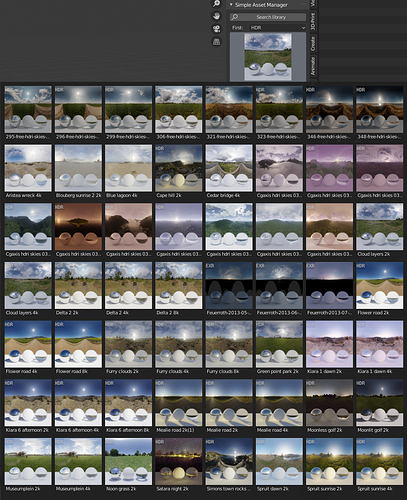looks like windows directoy separator is considered as escape char.
Try replacing backslashes with slashes.
That solved it for me
I will fix that in next release. I’m making it bigger. Trying to fix all the possible bugs, added dynamic library, clean up the UI.
I’m also considering having 3 possibilities: instance, append and link. Accordingly:
- instance will add separate Scene with the imported elements, and add instance of its collection;
- append will append element to active collection;
- link will create separate collection and link instance to active collection.
Hi,
many thanks for your help !
It’s work fine : after path correction, I only had to re-run Blender to close a windows !
One more time, many thanks : now, I can try this add-on
Have a great day
Bertrand
I’m using Blender on Ubuntu, but when I click to render thumbs, it opens a new instance and nothing happens
Is there something I miss? Using Blender 2.80.75
Update to version 0.9.7:
- dynamic search bar!!!,
- deeper categories, now you can use quite nested directory tree up to subsubsub…subcategory.
- link works now as “Empty instance”,
- append creates new object every time but with the same mesh if the name is not changed
- matcaps render available (override all, or only objects without materials).
- preview images size option (smaller have more elements in screen),
- many bugfixes (that I’ve made fixing other bugs),
- layout cleanup.
From this version I will try something new. SAM remains open, but this version can be bought at gumroad store. If the purchases will be high or after awhile I will release current version to public download at gitlab as well. But for now If you need most recent version please consider supporting me.
Previous versions are still there if you need them ![]() .
.
Update to version 0.9.8:
- new HDR/EXR preview with preview spheres! (cycles render - it is slower to render, but then when using the hdrs and exr it is much faster for the previews to show in the grid, and of course beter to see the effect with the spheres, it makes small trick in compositor so the hdr image is streched around squere space, and lited spheres are under it);
- Materials previews can now be rendered in Cycles;
- fixed render_previews “path” issue for Windows.
Brilliant job. Thank you so much for adding more sub folders. makes my library so much easier to navigate. Bought for 20 Euros which I think is a very fair price for how much time this saves me.
May I ask if/how Simple Asset Manager will work for a small team with a shared network folder structure?
Hi,
it depends strictly on OS folders structure, so if your team set up network folder structure, then it should work the same as your os folders.
Here to say I didn’t implement any multi user assertion and exceptions (ex.: editing the same file, locking files, or overriding content).
But if you use the library as asset import it should work the same as your os folders manager.
@keithg Much appreciated!
Thank you for the response. Will all users essentially have separate databases and thumbnails, or is there any data generated by Simple Asset Manager that is or can be shared by all users?
It is just a regular directory in Windows, Mac or Linux. If it is shared folder, or if it is in dropbox, onedrive, gdrive etc… then it will be one database with the same thumbnails.
Now I’m thinking of different teammates using different thumbnails, but I’d rather stay with one thumbnail for all, cause it is simply more efficient.
Hi, I’m getting a strange bug where everything lags only if i have the previews showing on the screen. Switched back to 0.9.6 and there is no more lag.
I remember this situation when having a “deep” (many nested) subcategories. But I thought I’ve solved that bug. If you can write me what addon version you are using, how many subcategories do you have, or how many items per folder, or what category type it is (hdr, obj, blend)?
Ok, I found the lags are still a problem. I will try to fix it soon. If you could confirm that it could be due to deep folder categories?
Hi,
When I try to created the previews, I got the same error with (3) of my models, see below the error code, how I can fix it?
091_W_Aya_100K_01
Traceback (most recent call last):
File "C:\Users\...\AppData\Roaming\Blender Foundation\Blender\2.81\scripts\addons\SimpleAssetManager\previews.py", line 327, in execute
append_element(blendFile, active_layer, link=False)
File "C:\Users\...\AppData\Roaming\Blender Foundation\Blender\2.81\scripts\addons\SimpleAssetManager\__init__.py", line 140, in append_element
target_coll.objects.link(ob)
RuntimeError: Erreur: Object '091_W_Aya_100K_01' already in collection 'Master Collection'
location: C:\Program Files\Blender\2.81\scripts\modules\bpy\ops.py:201
location: C:\Program Files\Blender\2.81\scripts\modules\bpy\ops.py:201
Erreur: Traceback (most recent call last):
File "C:\Users\...\AppData\Roaming\Blender Foundation\Blender\2.81\scripts\addons\SimpleAssetManager\previews.py", line 327, in execute
append_element(blendFile, active_layer, link=False)
File "C:\Users\...\AppData\Roaming\Blender Foundation\Blender\2.81\scripts\addons\SimpleAssetManager\__init__.py", line 140, in append_element
target_coll.objects.link(ob)
RuntimeError: Erreur: Object '091_W_Aya_100K_01' already in collection 'Master Collection'
location: C:\Program Files\Blender\2.81\scripts\modules\bpy\ops.py:201
Traceback (most recent call last):
File "<string>", line 1, in <module>
File "C:\Program Files\Blender\2.81\scripts\modules\bpy\ops.py", line 201, in __call__
ret = op_call(self.idname_py(), None, kw)
RuntimeError: Erreur: Traceback (most recent call last):
File "C:\Users\...\AppData\Roaming\Blender Foundation\Blender\2.81\scripts\addons\SimpleAssetManager\previews.py", line 327, in execute
append_element(blendFile, active_layer, link=False)
File "C:\Users\...\AppData\Roaming\Blender Foundation\Blender\2.81\scripts\addons\SimpleAssetManager\__init__.py", line 140, in append_element
target_coll.objects.link(ob)
RuntimeError: Erreur: Object '091_W_Aya_100K_01' already in collection 'Master Collection'
location: C:\Program Files\Blender\2.81\scripts\modules\bpy\ops.py:201
location: <unknown location>:-1
location: <unknown location>:-1
Thank you,
Ebm2003
What type of object is 091_W_Aya_100K_01?
I remember having simillar issue, when I had default Camera in one of the blend files in library.
Can you share the file, so I can test it? Can be simplified version in which error still occurs.
May it be the same error i got couple months ago? It was caused because an object was in multiple collections.
It’s ok, I fixed my problem, I put all of the objects of my model inside one collection.
Thank you
Super robota Tibicen. Wsparłem cię na gumowej drodze! powodzenia w kodowaniu. Może kiedyś też się nauczę.
Finding a few errors using this in 2.81
Whenever I append a product I get various python errors on lines 140,261 and 295 also says object is already in collection.
The object appends OK though. A bigger issue is that appending an object creates a new scene in my file starting [SAM]. This is very undesireable as I sometimes import multiple files and end up with lots of extra scenes!
Any idea on a fix?