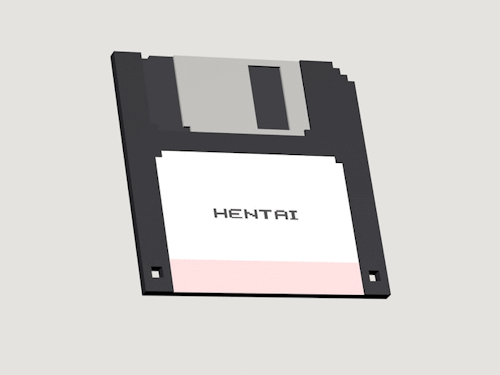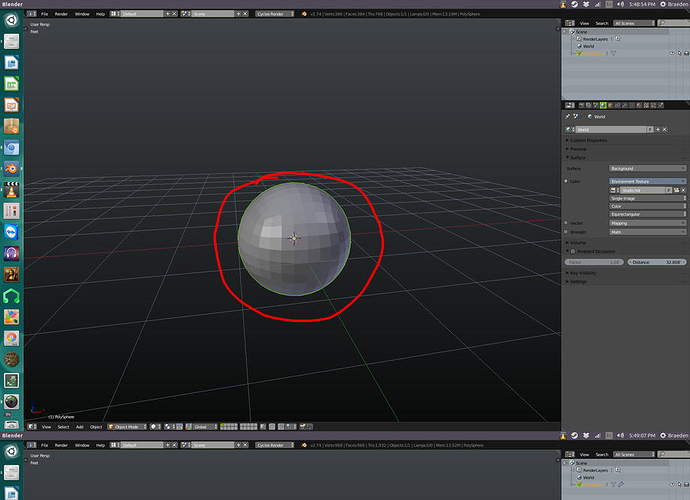Looking to make something like this and import it into Unity as an asset. Is there any simple way to make these sort of low poly models with holes cut out of them? At the moment I’ve just been trying to subdivide a flat cube however it seems to be inefficient. Any help would be appreciated, thanks!
i would start with a flat cube and then use loop cuts (ctrl-r), extrude (e) and create face (f) to model something like that. I guess it depends on the shape you are trying to make. I can imagine an addon that would take a transparent png and spit out a pixel model with holes from it… Doesn’t seem like it would be too hard to write if you are feeling like learning some python  good general python beginner tuts here and then herefor blender specific training
good general python beginner tuts here and then herefor blender specific training
Remesh Modifier
My favorite way is to model the object like you normally would, and then add a Remesh modifier and set the type to blocks. Then raise or lower the octree depth to get more or less detail. Here’s an example:
I approach those simple low poly pixel object by free handing outline with edges using Blender floor grid as a guide, with snap to grid function turned on. Hole is drawn in the same way. Then just select the dots and fill with face segment at a time.