Let me have a think about it. It’s easy enough to implement, but - as you rightly identify - cluttering the UI is my concern and something I am forever battling against.
Hi
Sorry for the very late reply to this.
I have just added a lightmap option in SimpleBake 5.6.4. If you get a moment, please have try of this and let me have any feedback.
There are more options that I could add to this (e.g. should it include the environment, or not? should it include AO, or not?). But, as ever, I’m trying to keep the process as simple as possible. I’ll see what feedback I get and then look for a good balance.
Cheers
Sounds great, thank you)
No problem, in any case, thanks for the implementation of this function.
I will test and give feedback
Did a quick test, It looks great. Updated interface also looks beautiful.
Great job!!
Thank you!  Really appreciate that.
Really appreciate that.
Yeah, gui looks pretty nice  I haven’t tested the new version yet though.
I haven’t tested the new version yet though.
What would be the most efficient workflow to make all maps as jpgs and get just the normal map as png? Does anyone use such setup and could drop some hints?
This can be probably considered as a variation of my previous post concerning different resolutions per map type 
Not possible in a single bake operation at present. Maybe with some of the updates I have planned in the future. For now you would just bake everything except normal set to JPG, then bake again with normal as PNG.
Just added a channel packing option for the Unity Lit Shader.
As I don’t use Unity, it’d be great if someone could give this a try and tell me if it works OK. I can see in Gimp that the proper textures are in the proper channels, but I wouldn’t know how to test in Unity.
I noticed that the texture resolution was split into two rows, bake at and output at. Could you please explain how they work and how to use them to get best quality?
It’s used for AA so if if you bake say a normal map at 1024 and then bake an other normal map at 4k and output at 1k you will get Anti aliased image that would be like 4x AA basically the larger the original bake is the more smoother of an image you will get when you downsample the output no jaggy edges
100% correct. I also mention this (briefly) in the video.
Hey @Belistner , I finally gave the new version a try.
Baking an object with Blender 2.93 and SimpleBake 5.7.9 brings an error.
The same file bakes fine with Blender 2.92 and SimpleBake 5.3.8.
The default cube bakes fine too, so it’s scene specific, but I can’t share it unfortunately. Does the screenshot explain anything to you? Can I do anything else to help you with debugging?
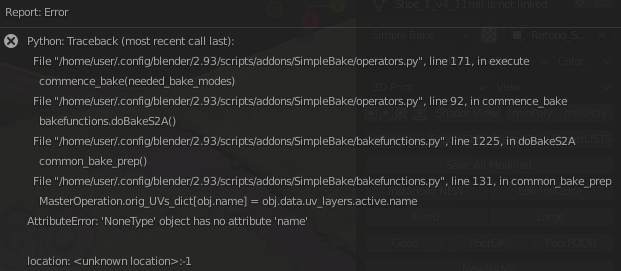
Looks like the target object that you are trying to bake to has no UV maps. That’s the only way I can see getting that error, anyway.
Should have been caught before the crash, so I will try and figure out where it slipped through my code.
That wouldn’t have baked in previous versions of SImpleBake, however. You obviously need a UV map on your target object. So I can’t explain that.
I actually can’t figure out how this is happening for you. I check for everything I can think of that would lead to that error. Very intrigued to find out how it’s happening!
I do support over Blender Market. Please contact me on there so we can discuss further.
Thanks
As discussed, hopefully fixed in SimpleBake 5.8.0. Available for auto-update as usual.
Fix confirmed. Thank you!
I’m hoping to use SimpleBake for mobile game development, but it doesn’t quite work how I was expecting in terms of texture efficiency; if there’s any way to add the following functionality, it would be super helpful for content creators targeting mobile devices.
For my game, I’m aiming to have pretty low rez textures (256x256) that are used on multiple assets; for instance, let’s say there are 6 “brick wall” meshes that all use the same 256x256 texture across them.
If I try to create a new UV atlas using SimpleBake, every face of that brick texture is stamped onto the atlas, instead of the single 256x256 texture appearing once and the faces being mapped to it.
I tried this with a cube, having the same texture mapped to each side, and the result was the same texture appearing six times in various orientations.
Thinking about it now, it may not be possible to do it the way I’m thinking but figured I would put it out there.
I don’t … think… I would be able to do that from a script. You would have to programmatically determine which faces of the objects(s) shared the same texture, and then manipulate the UVs so those faces all occupied the same UV space. I’ll have a think about it, but my gut reaction is that wouldn’t be feasible.
You could manually achieve it by creating your own UV map. You have to make sure that the faces of the object that would display the same thing were all occupying the same UV space.
Thanks for the reply, Belistner!
I figured as much; I’ll still be able to use SimpleBake for combining character meshes and props and stuff but sounds like a custom solution is best for what I need
Appreciate you giving it some thought!