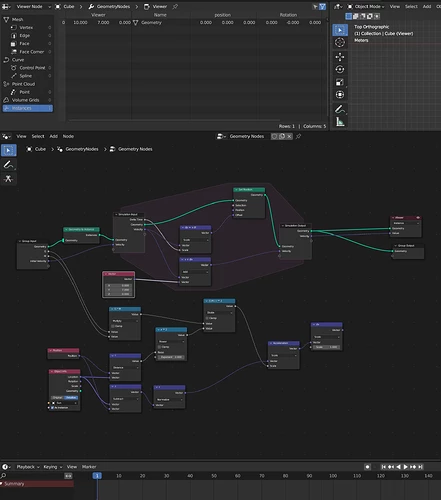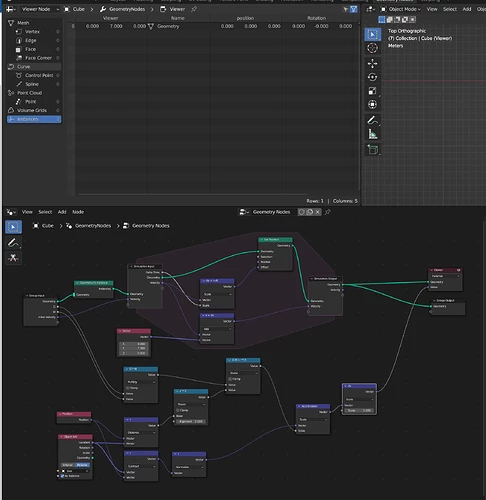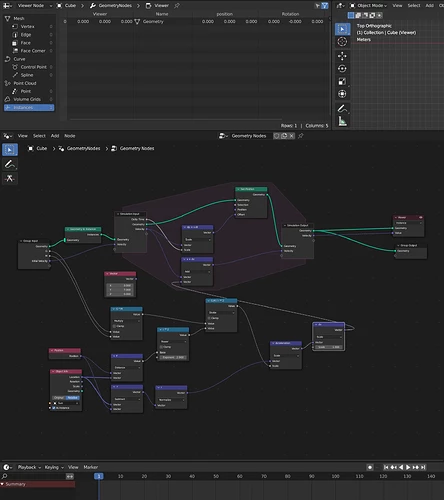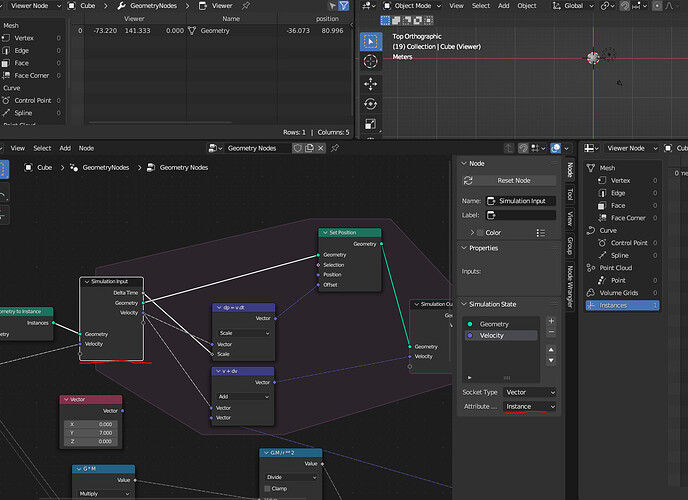Hi All,
.blend file: https://we.tl/t-xx0P3hJyzC
Playing with simulation nodes for the first time, and want to build out an orbit simulation. For me to do that I have a “Sun” object, and a “Planet”, on which the Geometry nodes exist.
I want to calculate a “force” between the two object, and move the planet accordingly.
Flow that works: With a hardcoded Vector input for delta v (dv), then the velocity (shown in viewer column on spreadsheet) calculates on a frame-by-frame basis perfectly.
Debugging distance & (real) dv that shows correct value in viewer node: If I calculate the distance between the objects (position - Object Info location) and calculate a dv here, wiring to the viewer node, I can see that it’s correctly calculated.
Merging them - doesn’t work - the dv calculated based on the distance seems to become 0: If instead, I wire the “real” dv into the simulation node, then nothing.
I have followed the steps that were indicated here: https://youtu.be/RJbLiFTNHnI?t=1196 which does something similar, but unfortunately it doesn’t seem to be working in the same way.
Any and all help appreciated. Thanks