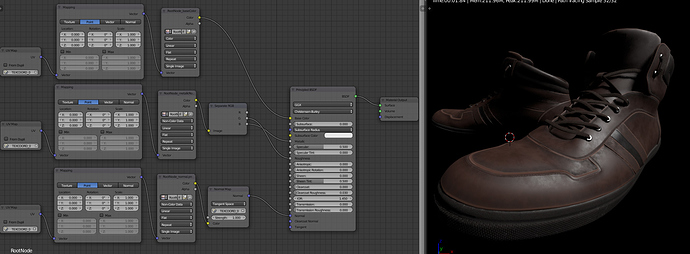Hi all,
I am a new blender user and for the past few weeks I ve been learning on 2.8.
Most of my models come from sketchup and as far as I know there is no direct way to import .skp files. I am using Dae but the problem is that the textures are lost and I have to manually add the image nodes for each material. Does anybody know a solution to this?
P. S. Another way is to import skp file in 2.7 and then open the scene with 2.8 but this way the materials are not principled bsdf…
Hello Aris,
The best way I know is to use this import addon:
From SketchUp 2017 to Blender 2.79 it mostly works fine.
Regards
Try using glTF file format. It keeps your textures/animations/rigs etc.
Sketchup glTF exporter: https://extensions.sketchup.com/en/content/gltf-exporter
Blender glTF importer/exporter: https://github.com/KhronosGroup/glTF-Blender-IO
Thanks guys for responding!
Maybe I should have mentioned it, the final goal is to render the scene with eevee. (thus materials should by default be principled bsdf)
@txusmiCG
This is what I was describing when I mentioned importing .skp to Blender 2.7, the problem is that there is no way to automatically transform all materials to principled bsdf once you open it with 2.8 and you have to do it one by one. (if you know a way around this, pls share!)
@filibis
This seems very promising, unfortunately the extension warehouse seems to have a problem again. I am waiting for it to start responding and give it a try!
Does it work with 2.8? (and more importantly, does it import materials as principled bsdf?)
I think it doesn’t work with 2.8 yet, they will probably wait until it gets to beta.
Here is how node setup looks like when you import a glTF. I only added sun for render.
heyyyy!
I just noticed: we are neighbors!!! greetings from Greece! 
Anyhow, I spent a few hours researching and it seems that at the moment there is no way to easily import with bsdf shaders.
For anybody else that is interested, the least fuzzy procedure is this:
- export .dae from sketchup
- import in 2.7 and save scene (if you import in 2.8, textures are lost)
- append objects from said scene into 2.8 (textures are kept, but with standard shaders)
- copy paste bsdf shader for each material…
- keep looking for the next built of blender
- hope that some genius out there might pity you and share some smarter way to do it…
Hmm this is pretty interesting, I am used to use 3DS, FBX, DAE, and then I am glad atleast for material IDs so i just recreate material and reuse maps and i am good to go (I am used to same workflow even in sketchup to 3ds max import except Max can import directly SKP files). I have to give this a try! Thanks
PS: How does it work for models that doesn’t use metallic/roughness but are in glossy/refl style ?
Greetings! ![]()
I believe addon must ‘detect’ it automatically and connect node sockets respectively to Principled BSDF (It doesn’t right now). I think there is a bug regarding this: issue #52 , they will probably fix it in the future. Also check this part of manual.
I cannot get the pyslapi or gitf addon to load in blender.
Please be more specific, what error do you get? Which version of Blender do you use?
Also try searching/asking the issue on github.