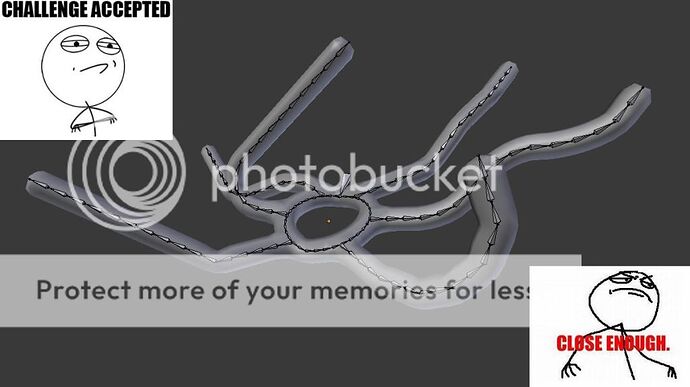I always upload win builds to graphicall. You don’t need to have this windows pain ![]()
Best Skin modifier version yet.
However, still creates some weird topology sometimes. I am not sure it’s even possible to fix. Is it?
Haha! Now this is what i’m talking about, it works great!
Something I whipped up in roughly 5 minutes: http://www.pasteall.org/pic/30196
I did notice the old overlapping issue, but I just realised if had selected the right vertices as “loose” it would’ve worked. also checked to see how the flaps might be useful for a model, it works nicely for basic flippers, I tried making a bat wing but that failed badly, then again, can’t say I care too much in that regard, the skin mod isn’t made for stuff like that.
Armature creation itself works okay-ish, generating an armature is fine and works well http://www.pasteall.org/pic/30197.
However the problem comes with posing the model itself, let’s just say its a little loopy: http://www.pasteall.org/pic/30198, the automatic weight set up just didn’t work for me, I did find a way to make it work though;
- Generate the armature then apply everything (except the armature modifier, delete that)
- Parent the mesh to the armature with automatic weights
- Viola: http://www.pasteall.org/pic/30199 (I could have made some things smoother using B-bones, but it works fine as it is).
After doing that I must say it works pretty dang well and did a great job generating a rig. Granted, when using auto IK moving any limb affects the entire armature and I would say I have a solution for it were it not for my inexperience with rigging, if anyone knows a solution please tell me.
@Freemind I know what you mean, it isn’t symmetrical sometimes, not sure what to do about it, that being said I haven’t had much problems with it, the rare occasion when it does bug me I would remove the side I don’t like, fix it up a bit and then just mirror it, there are still a few work arounds you have to do with the skin mod. That being said, it is indeed the best version yet.
So I guess I can put in the verdict to the question I posed in the title of this thread; The skin mod has been upgraded!
Thankyou so much Nicholas for working on this and listening to our input, we really appreciate the effort you put into this.
It seems like you need to apply rotation to your model before creating armature if you want it to face a right direction. However applying rotation also changes the look of creating meshes (topology). It’s not really a problem but a fact.
PS And one more thing - automatic weight works only if you have a reasonable model. I mean nobody should expect miracles with silly shapes like e.g. circle and a few “arms” coming out from it. When it comes to more organic things like something with arms and legs - it seems OK.
I think the problem was generated when I rotate the edge whit the skin mod… applied, this make the armature to face other direction.
here are a new test and it generate the armature ok, Dinokaizer you are right about the automatic weight set up it didn’t works and thanks for your suggestion about the armature.
@rozmiarek
PS And one more thing - automatic weight works only if you have a reasonable model. I mean nobody should expect miracles with silly shapes like e.g. circle and a few “arms” coming out from it.
Generating armatures on objects with rotation should work correctly now, just updated the github branches.
Regarding automated vertex weights, they are indeed a bit too big right now leading the curvy shapes you see on posing. I’m looking into attenuating the weights better.
Then here are the latest Win builds:
Win32: http://graphicall.org/880
Win64: http://graphicall.org/881
demohero you are the best, thanks for the buil hehehehe…
Nicholas This tool has become amazing bery thanks
Nicholas it is possible to make the edges look on the geometry, it would help to see how the edges fit by moving the vertices
![]() There is a big change named Bmesh between the two builds.
There is a big change named Bmesh between the two builds.
Thanks for the quick building Demohero 
kakachiex, can you describe further what you mean about edges and geometry? Not sure what you are asking for.
when im extruding and moving vertex in edit mode I can’t see the topology of the skin clearly because the wire dont look clearly
when i’m moving vertex the topology changed and there is a point when i want to tweak the flow of generated quad
I think he just wants the edges of the mesh to be outlined. When you are extruding in a straigt line to don’t see how many loopcuts are generated from one vertex to the other. I think this would be a good addition!
@kakachiex2
Your models and test look great!
@Nicholas
This is going to be a really awesome addition to blender! Awesome thanks for this work!!!