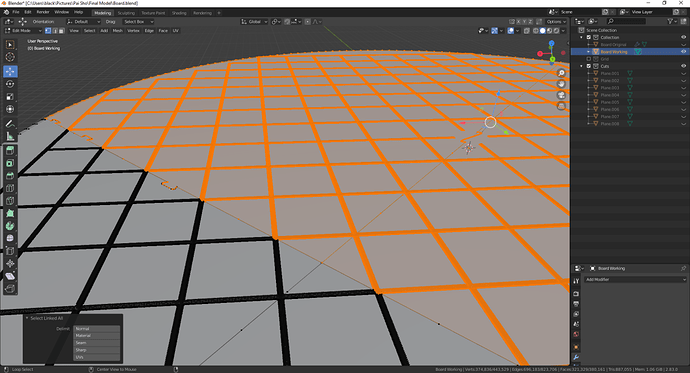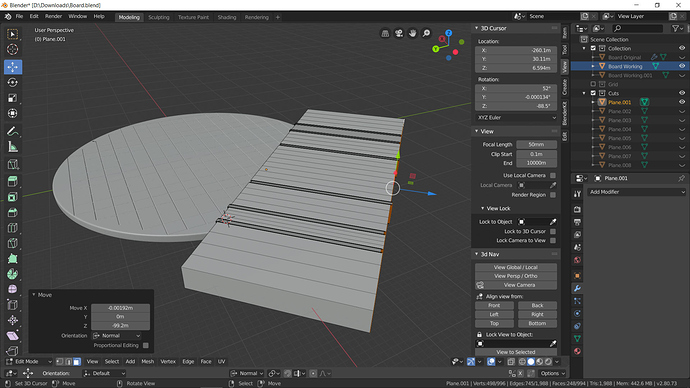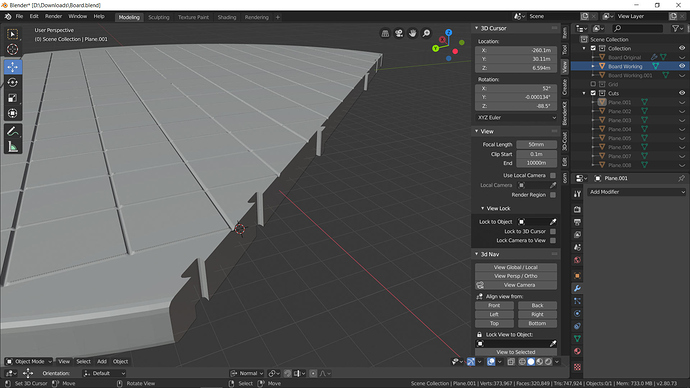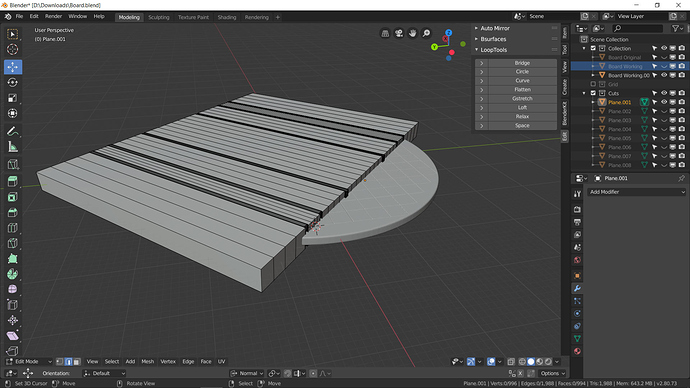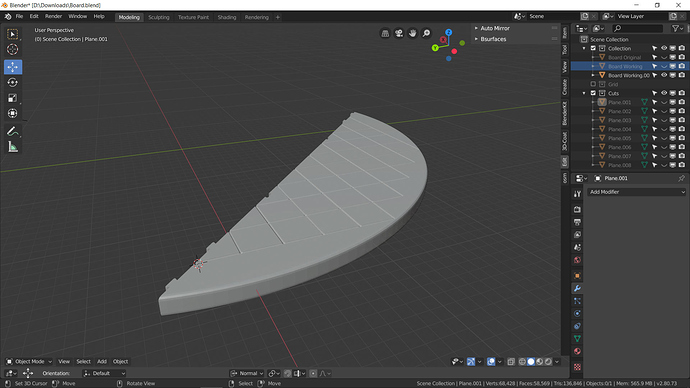I’m trying to break a model into several for 3d printing. I’ve set up planes to use in booleans to slice it but some of them just don’t work right.
Because I’m still a new user I’m only allowed to upload one picture but there’s a link to an imgur post with several throughout the slicing process.
This is after 2 cuts. The first one (identified by not being selected after hitting Select Linked Vertices) worked fine. The second (the thin line that bisects both the selected and unselected sections and which Select Linked Vertices goes right through) does something different. It does this regardless of order of cuts. The cuts that work always work and the cuts that don’t never do.
The rest of the pictures are here: https://imgur.com/a/szajz99
Does anyone have any idea how I can fix this? Almost half the planes do this. I’ve also tried using the Bool Tools addon and its slice operation which treated the planes that don’t work as if it were a union instead of a slice. Thank you for any help or advice.
It’s hard to see what your problem is from thsoe images, but try using closed geometry to cut your object up instead of planes.
Thank you for the response. One of the first things recommended to me before I came here was applying a solidify modifier to the planes so they would be closed geometry. Would recreating that with geometry that started closed be functionally different from solidifying?
The file is a tad too big to share here but here’s the google docs link if you or anyone else wants to take a closer look at the problem:
https://drive.google.com/file/d/1tj3vqD4QuQ-NqLfG4Ll_Q5Av727VkD2o/view?usp=sharing
I need special access to get that file. Oops! Nope, I just have to download it.
In the meantime…
A solidified plane is the same as using any other closed geometry, provided it’s been applied first.
You will lose whatever part of your object is inside the boolean that;s applied to it (using difference operator), so you need at least two copies of your object, one for each part you want to end up with.
Yeah, that was my bad. Gave you access and opened it to public. I fixed the setting so it should be totally public now.
Solidify was applied and I am aware that I’d need to dupe them to avoid losing them. Thank you!
Okay, I’ve got your file loaded and I can see you have a bit of work to do, based on how you want to cut up your object.
First off, you have applied a very slight solidify to your planes and those have to go. A ‘difference’ boolean operation will delete everything inside the object that’s being applied to the receiving object, in this case it will be that very thin piece inside the plane. What you want to do instead is remove the entire side of the object and then apply the same boolean to the other side of another copy of it to get two pieces that fit together perfectly. Otherwise you will have a gap. This will be the case for each part you want to break the object into.
You’re trying to break your object into 18 parts, so you need to think about how to do that one cut at a time. I wouldn’t worry about trying to figure out the quickest way with the least amount of work, because that could actually take longer than just digging in and getting it done.
Looking at your planes in edit mode, I see that they have a lot of extra edges. Those should be removed wherever possible because they won’t be needed since they will have no effect on the cut and only take up memory and slow things down. Plus they make it harder to do the next step…
…which is to make the planes into closed objects that completely cover over the parts you want to remove from the object. You can simply extrude the top and bottom edges of the plane and then close it off around the part of the object you’re removing, then after you apply the boolean you can remove those new faces of the cutting object and extrude the same edges in the opposite direction to cover the other half of a second copy of your object to create the other piece.
Continue this process for each piece you want to cut your object into.
I’ll be around to help you further if you need me.
Here’s a pic as an example of what I mean. I just left the extra faces on the solidified plane and extruded them out as I explained so they cover the object like this:
Here’s what the object looks like once it’s applied:
To do the other half, just remove the faces you extruded from the cutter object and then extrude it’s top and bottom edges in the opposite direction and close it all off (using the bridge tool) so it covers the other half of the copy you made of the original object, and apply a boolean again:
For each of the rest of the cutter planes, you have to go through the same process of making copies of the pieces, then fixing your cutters like I said before making each cut.
Let me know if you still need help. I’ll retain the file I was working on just in case.