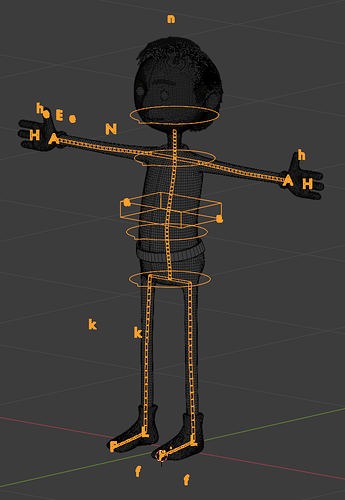After years of muddling my way through teaching myself blender and animation, I finally read the book “The Animator’s Survival Kit” by Richard Williams. Although that book is specifically about traditional 2D hand-drawn animation, it has a wealth of tips and tricks applicable to all animation. I can’t recommend it enough.
If this character looks vaguely like every male protagonist character in feature length animation, I suspect that’s because all the other animators have read this book too. Many of the animation examples in the book are shown with a stock character like this. In order to try things out, I rolled my own: his name is Slim.
This work was all rendered last October in blender 3.3 (and with old-school hair); before the Great AI-Generated-Art Scare of 2023… after which I stopped blendering for a while.
The video here contains 6 clips. All were rendered using blender’s workbench render-engine.
- The first three are different walk cycles (basic, contorted, & silly), using workbench’s Color=Object mode.
- The 4th clip (with the tie-dyed shirt) uses workbench’s Color=Attribute mode, with the shirt & pants painted by vertex-colors.
- The last two (green over blue) use workbench’s Color=Material mode, where 2 material slots differentiate the shirt & pants of the “body” object/mesh.
In the last three, I was also playing with workbench’s Lighting settings (Studio vs MatCap), but I really can’t remember which subsetting presets I selected.
(head rigging hidden for clarity)
Aside from the extra “head parts” (eyes, eyebrows, teeth, tongue, hair…), there are 5 main objects: Head, Body, Hands, Feet, and Belt. The Belt is separately rigged, and then Child-Of constrained to follow the hip-region, and then Shrink-wrap-modifier’d to remain on the body’s surface. The Body object includes the torso + arms + legs.
Workbench render-engine is super fast, and therefore a must-have skill for would-be animators. When I first started poking at it, it was not clear to me that it could do more than 1-solid-color-per-object. Because for better animations you need to tweak-render-view-repeat several times, you really need the speed of workbench. I’m sharing this older set of work to encourage more animators about the possibilities of workbench. You can still do your final render in your choice of Cycles or Eevee, but for the 3-10 iterations before your final render, workbench has its own special charm.