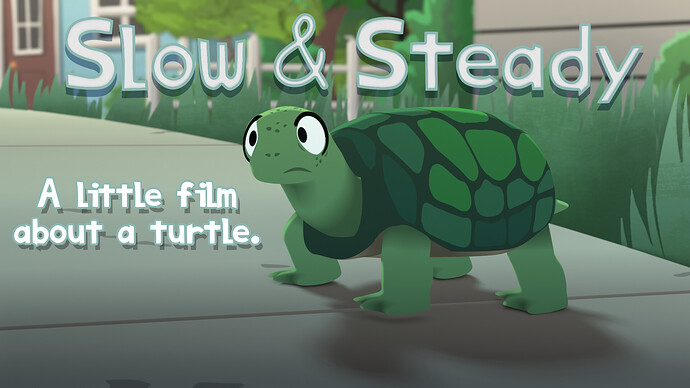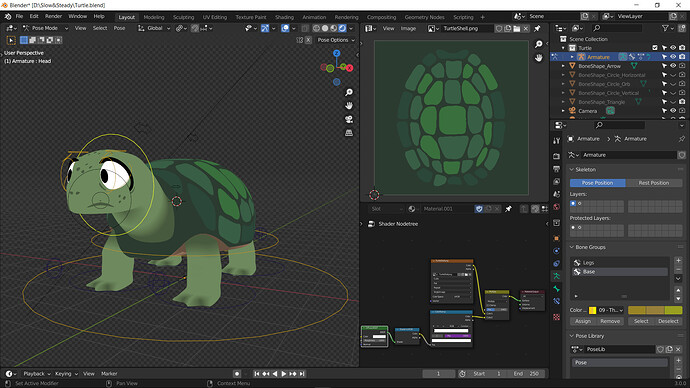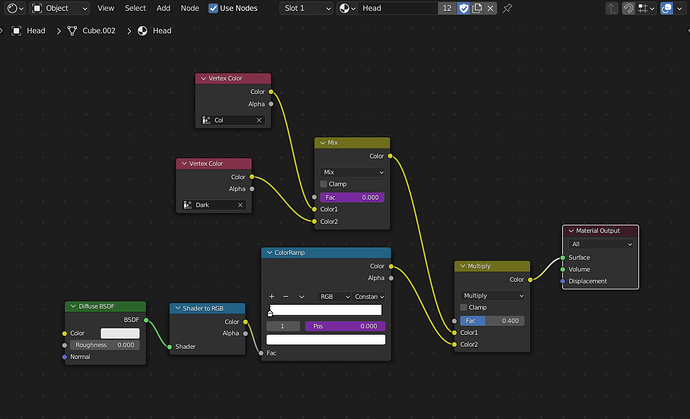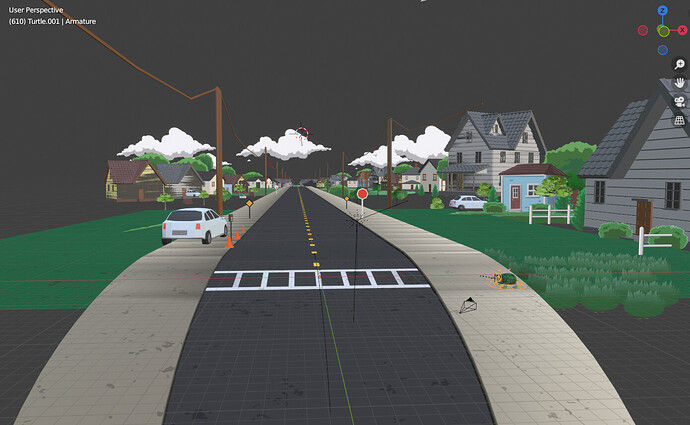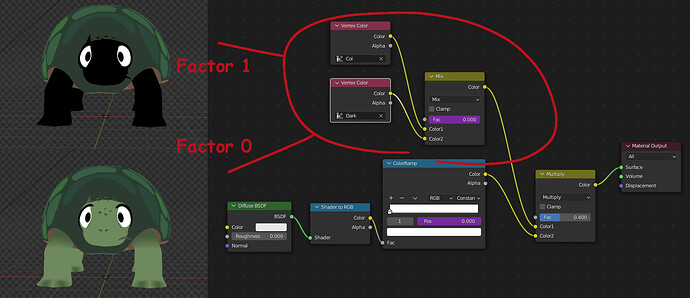Hi there, nice to meet you, welcome to my development log for my short film, “Slow & Steady.” This is a short film about a turtle trying to cross the road.
This is not my first time making a short animation, in early 2019 I made a short called “A Helping Hand” a story about a fish in need. I actually made that film in about one month. So this year, I’m going at it again with yet another short film in similar style and premise, I consider this to be “A Helping Hand 2.0”
This film is incredibly simple, so simple I was unsure if a development log was even worth doing, but I thought I’d try and give some input for those whom are interested in animation and want to use Blender 3D for film-making. I’m not a professional film-maker or animator, but I have experience, I know what I like, and I have a vision, and that is key for anyone starting a creative project.
The story of the film is simple, a turtle is trying to cross the road, but he’s going to be faced by many challenges from human intervention. I have no script for this film, mostly because it’s so simple. If you are a beginner animator and storyteller, it is important to always keep your projects at a scope that you know is manageable. If you have never made a film or animation before, starting with a simple project like this is the best way to start. This film has one singular animated character and one singular background environment, and the entire short will be about 2-3 minutes long. This is a very manageable project for a beginner to complete. The only challenge in making this film for me, is creating the assets, and animating the character.
Let’s take a look at what I have so far. I’ve already modeled and rigged my main character, the turtle. The Rig is very basic, he uses inverse kinematics for his legs and neck, He has a few controller bones for lighting, and face controls. He has two materials, a shell texture material, and a vertex color material. Both materials use the same cell shading technique.
The cell Shading Nodes look like this:
A Diffuse Node, a shader to RGB node, A Color Ramp Node Controlled by a driver, and a RGB mix node set to multiply, mixing the characters’ vertex color or texture with the shadow color.
I used a mix of 2d and 3d assets to create the background environment of the neighborhood, some elements I made myself, but a majority if the background was made using free 3d assets from quaternius.com, a fantastic site for free game assets, or in my case, movie assets.
That’s all I have to share right now. This film will be developed at my own pace, so it could take a few weeks, or it could take a few months. But by sharing it here, it will likely motivate me to work on it as much as I can.