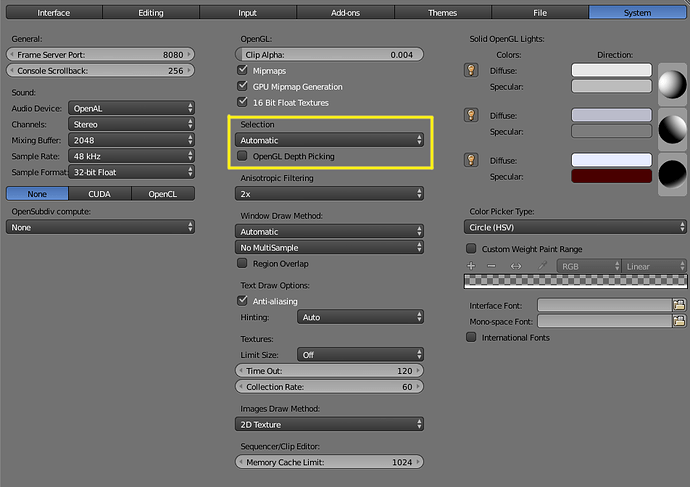I have a problem now bigger than learning
My machine
When i create a Suzanne monkey in a new file in blender
When i put subdiv modifier at 3 and try to grab a vertix it’s slow a bit but when subdivided by 4 in the modifier it’s very slow and also the viewport is slow and more slower in 5 and the subdiv
So my machine can’t work with more than 30 thousands verts without slowing down
All of that just in edit mode and it’s wast of money and time and completely unusable
I tried windows 10 and 8.1 with different drivers and tried blender 2.8 and 2.79 all has the same problem
I have a z420 workstation
Gtx 1060 6 giga galax oc
Xeon E5-2695 v2
32 giga ram drr3
I am running an i5-4570 with 16GB ram and a gtx1050ti 4GB and whilst it is slow, at subdiv level 4 it’s not painfully slow. My GPU isn’t as quick as yours, but although only a 4 core, my cpu is at 3.2Ghz vs 2.4
That said, working in edit mode, I’d have my subdivs wound down for the viewport and have them cranked up for the render. I only temporarily shift them higher to check form. Really, beyond sub-leve 2 for preview is normally redundant unless working on something with detailed deformation.
Your system is more than up to normal working with Blender 2.80. 
But i asked some people and told me the my computer can withstand more than 10 millions vertices without any logging or slow
I was making a model of big gun but when i subdivided it to 2 it had a 30 thousands verts and it was slow, i am not over using of subdiv modifier… And it that true i think it should not slow down at that while a much weaker laptop of my friends don’t slow with the same file of the gun With subdiv 3
There’s a ticket about edit mode performance -
https://developer.blender.org/T57936
I’m using a z640 at work and anything past 300k is a pain in edit mode. It’s not like maya is that much faster though (I’m sure modo is, or max maybe). Let’s hope they find a fix for this.
So my machine is normal and it’s just its capacity?
same here… In 2.8 performance hit big time already at 1mio Tris… In 2.79 rocket speed even over 3mio tris in edit. (edit: not exactly rocket speed… I have just tested it. At 3 mio tris, I am getting a hiccup)
That is on a: Vega 64 and a Ryzen7 2700X 64GB …! …
So what about 2.79… What maximum number of vertices it could withstand?
Ye, 2.79 is somewhat better. Doesn’t exactly blow my hat off but it’s faster in edit mode. All the 2.8 changes (which I like) doesn’t exactly make the transition back smooth though.
When I switch into edit at 1 mio tris… it’s unbearable ^^ (inside 2.8)
edit: 2.7 at 3 mio
First thing I do every time I’m trying a new build to see if they found a way to speed it up, and every time I’m like “nope… not yet apparently” 
Oh, yeah, I am sure they will boost it back into shape… but edit mode currently with a lot of vertices, you are not gonna go far, haha
forces me to split up my model, stay organized, don’t add loops all over the place… the horror  can’t wait to go back to my old messy self, subdivide stuff like there’s no tomorrow
can’t wait to go back to my old messy self, subdivide stuff like there’s no tomorrow
There is any settings can help me solving my problem?
I noticed that usage if one core is more that 90% during dragging a vertix and it was very slow and the usage of gpu is about 10%
If selecting objects when in object mode is what is slow, you can try changing this setting:
On my old laptop (i5-4200U), I can work in edit mode with around 100,000 poly objects while maintaining about 10FPS. At 30,000 (3x subdiv on a monkey) I run at 60FPS no matter what I do. However, at 1 million, yeah, unusable.
On my ryzen 2700x desktop, it’s all moves up a subdiv notch, so edit mode runs at 60FPS with 100,000 poly objects, 500,000 runs at about 5FPS.
These test are blender 2.79 running Archlinux setup.
Maybe it’s just me, but the only time I worked with an object with more than 100,000 polygons was when working with a medical dataset from CT scan that numbered several million polygons. In the models I’ve made, I’ve never reached anything like that. After all, if you need to make a change, moving a million polgons is a waste of time. If you’re needing to manually edit a million polygon object, you could probably do things more effectively using some other technique (eg modifiers, textures etc.).
I’ve also found that the number of polygons I require has reduced over time. Previously I’d need 10,000 to achieve what I can now do with half that number. So keep learning, and you’ll figure out better ways to do things!
One thing to realize about Xeon processors is that they are designed for server workloads. They are underclocked for stability in long-term applications, and they include support for ECC memory and so on. This is also why they have such high core counts (for running VM’s etc). However, some computations cannot be parallelized efficiently, so many operations in blender are bound to a single CPU core’s performance, where an i[3,5,7] offers greater per-core performance due to higher clock speeds. So an i[3,5,7] will be faster in edit mode (not parallel, bound to single core), but the E5-2695 will absolutely dominate when it comes to actually rendering (can use all cores effectively).
For what it’s worth, the i7-9900K seems to outperform your CPU even at multicore workloads, but that is a synthetic benchmark, and blender does tend to favor more cores over anything else while rendering, so I wouldn’t trust that comparison too far - though I would be interested to compare render times.