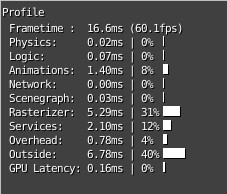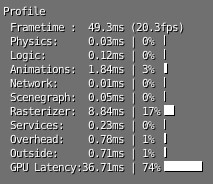Hi guys! Quick question. Why is my blender getting slow when I’m working on wireframe mode but good on textured mode. Here’s a prototype below. Thanks! 
prototype.blend (1.9 MB)
Hi guys! Quick question. Why is my blender getting slow when I’m working on wireframe mode but good on textured mode. Here’s a prototype below. Thanks! 
prototype.blend (1.9 MB)
When you publish a blend ensure the game session can properly ended via <ESC>.
Hi Monster. Thanks for the response. 
Does it affect the performance when you’re navigating on the 3D space? Because it only slows down when I press “Z”. but not on the publish. I feel comfortable pressing Backspace to exit. But if it fixes things, I don’t mind. 
Runs fine on my i5 ultrabook. Even up to half a million polygons I haven’t had issues, textured or wireframe.
However, I do notice that wireframe does indeed use more GPU than textured view:
Textured (every object same node shader with transparency):
Wireframe:
That was a scene with 495,000 verts and 991,000 tris. Interesting isn’t it? I suspect that when doing wireframe it uses a completely different rendering system, one that probably hasn’t been optimized for many years.
I imagine if you’re running an older integrated card, you’ll see slow downs a fair bit earlier. For reference: this many polygons is nearly unworkable on my ultrabook. Yes it displays fine, but making a selection takes a matter of a minute or so to figure out what I clicked on…
Just a note: Using a sphere for a bullet is a bit of a waste in polygons for something you never really see.