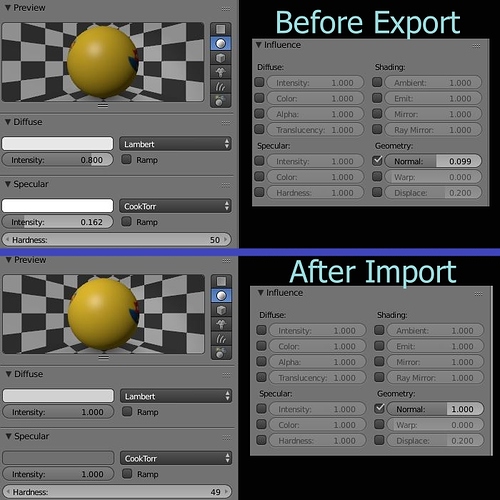Hello folks!
I was hoping that someone might be able to help and/or clarify a small issue I’ve been having with Blender Render’s Exporting and Importing of .MTLs.
The textures and everything are good and in their place. The values of certain Material settings are what is giving me the bother. As you can see here, I’ve set the Diffuse, Specular and Normal Intensity to specific values.
But here, after I’ve exported to an .OBJ with .MTL and then import it again, Blender resets the Diffuse, Specular and Normal values to 1.000.
Here is the raw .MTL file
# Blender MTL File: 'MustardBottleRender.blend'
# Material Count: 1
newmtl Material.001
Ns 96.078431
Ka 1.000000 1.000000 1.000000
Kd 0.640000 0.640000 0.640000
Ks 0.161538 0.161538 0.161538
Ke 0.000000 0.000000 0.000000
Ni 1.000000
d 1.000000
illum 2
map_Kd MustardBottle1UVps.png
map_Bump -bm 0.099000 MustardNormalcopy.png
I’m curious as to whether the resetting of Values is a problem with Blender’s import function and the way it reads .MTLs or a problem with how I’ve arranged the file and exported.
Or is the resetting of those values just a fact of life with the .OBJ format?
The reason that I was checking in on this sort of thing is that I may be importing those .OBJ files across different software and I wanted to see if I could preserve the values more or less intact.
Hope someone can help!
Thanks!