Hi, I am trying to create a difference on 2 cubes where subdivision surface modifier is applied. But when I try to cut, the edges are not smooth
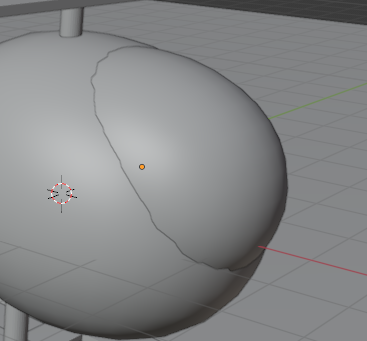

It is supposed to look like a helicopter cockpit. Please advise.

Hi, I am trying to create a difference on 2 cubes where subdivision surface modifier is applied. But when I try to cut, the edges are not smooth
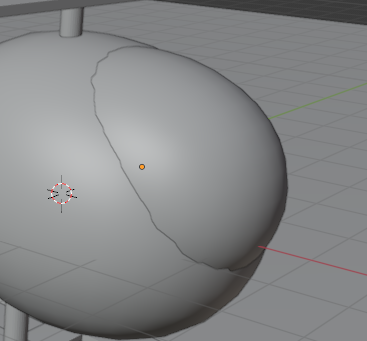

It is supposed to look like a helicopter cockpit. Please advise.

The problem with this methode is: the geo- and topology changes after the cut… so the subdiv gives different result… you may try to:
And after thinking a bit about it unconsciously (in a background process so to speak ![]() ) a tried a quick modelling with simple subdiv, dividing mesh, adding inner faces and some scaling…
) a tried a quick modelling with simple subdiv, dividing mesh, adding inner faces and some scaling…
so… it’s fairly easy to accomplish… ![]()
Awesome!!
Thanks ![]()