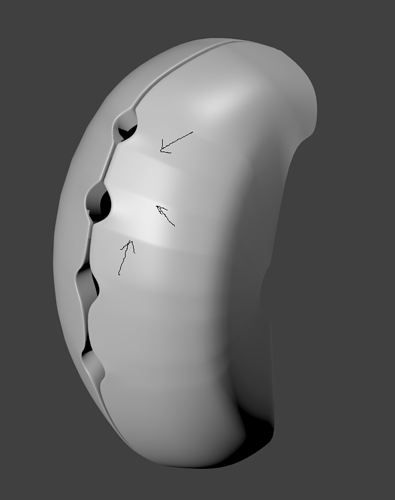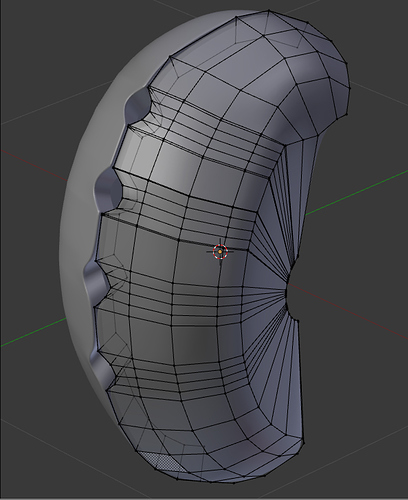what technique to use to model this kind of mesh without getting these lines, so mesh remains smooth?
gimme me blend file… i shall try a cool technique
Your topology is horrible. Surround the circular holes with a face loop or two and try to make your surface more uniform. Same for the large crease on the larger circular shape… What is this thing anyway?
wow MadMinstrel… manners… manners  lol
lol
bad topology that’s the PB
Thanx for the replays  . If problem is bad topology, then how to improve that? Maybe make whole thing from start again? Some examples maybe? BTW the topic @JA12 recommended was quite helpful.
. If problem is bad topology, then how to improve that? Maybe make whole thing from start again? Some examples maybe? BTW the topic @JA12 recommended was quite helpful.
These edges are too close together. Having edges closely spaced like this will cause the smoothing algorithm to make them appear sharper. Find a way to space them more evenly apart like the rest of the mesh and it should help.
EDIT: Looking at your mesh, its quite likely you could merge those edge pairs together to make single edges and still keep your mesh intact while fixing the smoothing. I’d look into that.
Punk Buster ?!! Joke aside, I still don’t know what this (yet another) acronym stands for…
“Replies”! just trying to rid you of bad spelling habits ![]()
You know, I knew of a certain person from another forum, and for years he kept writing “way” when he really meant “why”. I don’t know if he still does it, but of all posts I read not a single person did correct him.
Ok, back on topic!