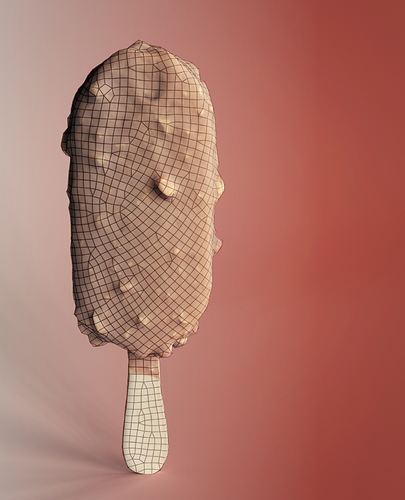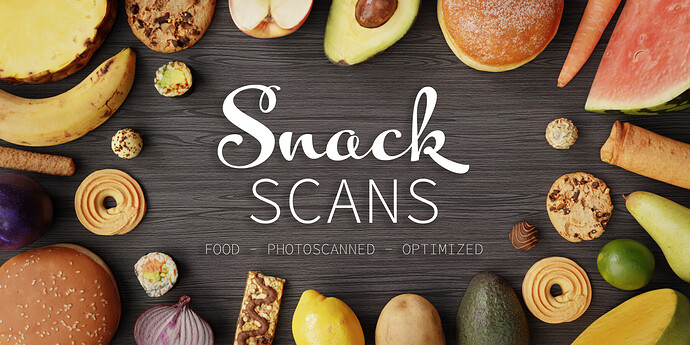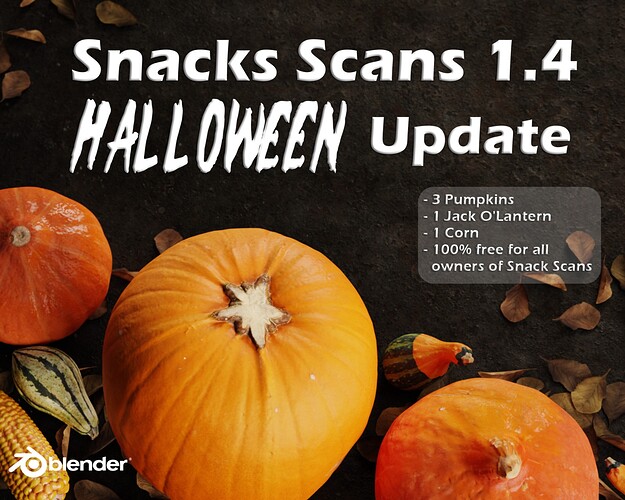Hey guys!
The past few months me and Colin Behrens tried out photoscanning food. We wanted to have some realistic food assets to use in our scenes. Making realistic food in 3D is really difficult and there aren’t really many realistic food assets available online that we could afford. So we made our own. We’ve already scanned, retopologized and optimized over 70 assets, but there are so many more types of food we want to have in 3D ![]() So we plan on making even more assets.
So we plan on making even more assets.
Our plan is to make an addon with our food called Snack Scans and make that available to everyone on blendermarket.com. We plan to make it affordable, so everyone can have a large variety of 3D food to use in all kinds of scenes.
We really want to get this as good as possible, so we’d be really grateful for suggestions and feedback ![]()
Here are some renders of our already finished assets:
We used some textures and hdrs from Poliigon.com for the ground and lighting in these images ![]()
Here are some delicious looking chocolate chip cookies ![]()
Some pralines for you: (I ate all of them ![]() )
)
Update:
Here’s a sneak peakbof our avocado:
Here’s a render of our burger:
Here are some cereal bars, that were really yummy
We also didn’t forget to scan healthy food ![]()
Update: Here are some more renders:
Here is a wireframe view of the ice cream:
Update:
Snack Scans version 1.2.0 is finally here!
We added even more assets and fixed some bugs!
These coconuts are one of the new assets available in the 1.2 version:
Update:
There are now several mini assets packs available for a fraction of the entire collection’s price!
These are available at the moment:
3D Praline Pack
3D Apple Pack
Photoscanned Cookie Asset Pack
Photoscanned Burger
There are more to come very soon ![]()
Halloween Update:
Snack Scans version 1.4.0 now available! We added 5 new assets and fixed some bugs! Snack Scans now consists of 87 assets!
Update:
Snack Scans 2.0 is now available! We added a free test version and support for Blender’s built in Asset Browser!
I’ll post more renders here as we continue to create more 3D food, if you want more updates, you can follow Vertex Wizards on Instagram. We’re more active there.