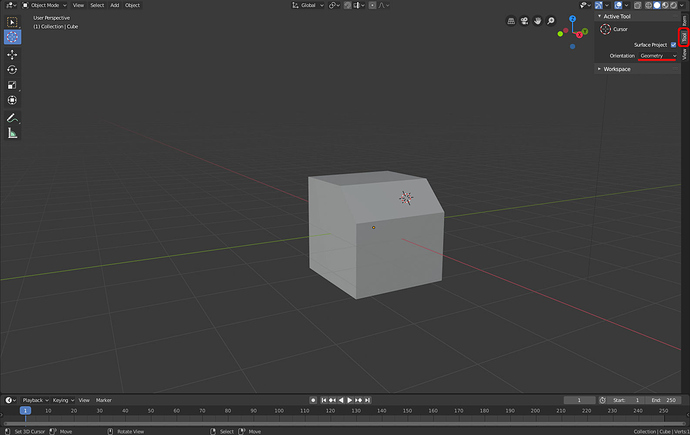yogyog
July 25, 2019, 2:09pm
1
So - I understand that one of the new interface features is that the 3D cursor now has rotation…
My question is… is there a way I can set the cursor’s rotation to that of a selected face?
This looks like a fantastic feature I should get my head around.
zanzio
July 25, 2019, 5:44pm
2
You need to set the cursor to “geometry”:
1 Like
kkar
July 25, 2019, 6:13pm
3
Too bad that does not work with Shift+Right Click (LCS mode) Cursor manipulation.
There is a Cursor project setting in the preferences but that does not seem to affect the cursor’s orientation.
zanzio
July 25, 2019, 6:34pm
4
Yea, it looks like the setting is only respected when you have the cursor set as your active tool. Hopefully they’ll fix that in a later version.
You can set the default to Geometry in the keymap for the click to set 3D cursor.
2 Likes
kkar
July 25, 2019, 6:51pm
6
Good one, I can confirm this.
zanzio
July 25, 2019, 6:51pm
7
Thanks. I didn’t realize that we could change that inside the binding for the shortcut itself.
Yeah, other stuff does this too, so I always check in the keymap’s settings.
yogyog
July 26, 2019, 8:16am
9
Thanks thanks! That’s really useful!
OK next question - is there a way I can make an object’s rotation to match the cursor?
So that’s both>
rotating an object to match the cursor
something a bit like Apply Orientation, but it sets the objects rotation to that of the cursor.
That’s a really interesting one. I couldn’t find anything. I would assume it should be an option for Snap Selection to Cursor and it just doesn’t exist yet. Cursor rotation is pretty new.
Nominous
July 26, 2019, 5:14pm
11
In the N panel > view tab, you could copy the cursor’s rotation values and paste them into the object’s in the item tab.
kkar
July 26, 2019, 5:40pm
13
You can do that when creating a new object, pick cursor mode in the floating pane
I read that it will added later on
happy bl
in edit mode in tool panel you can add a cube on a face directly
but also this trick with snap
“Snap” is a basic tool – snap the cursor to a selected object, add something new, then snap that object to the cursor. Now, as you need to, move the new object, using the X,Y,Z keys to constrain the axes of movement.
happy bl