What is the quickest way to do this? Other than slice it with knife tool.
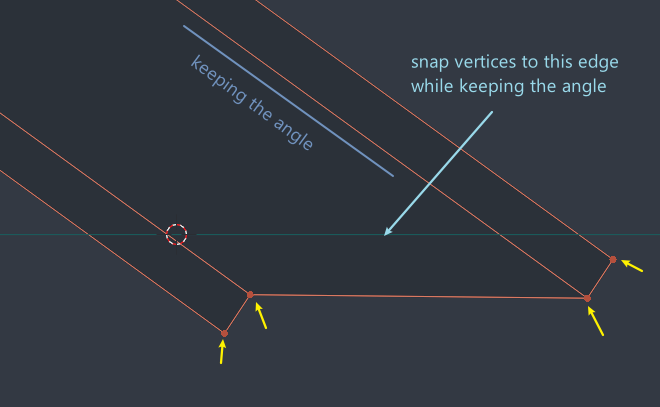
What is the quickest way to do this? Other than slice it with knife tool.
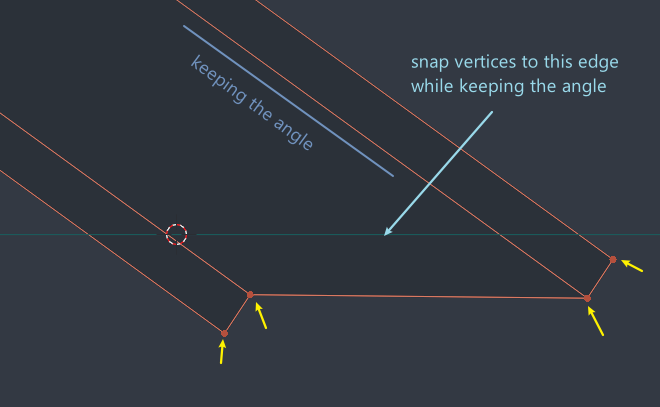
Create a custom transform from the bottom 2 or top 2 vertices. Select them all and set one to active and then scale to 0.
See attached video:
Juste press G then X( if it’is x) and pass over the desired snaping target with your mouse.
Press twice X if you need to change your axis reference
I’ve played around with custom transform, but it seems that custom transform and scale axis zero only work in perpendicular to the custom transform.
In the example, I’d like to use same method to slide all four vertices on to the horizontal edge which is not perpendicular to the incline angle. I’ve also tried edge and vertex slide, but snap is diabled while in slide mode.
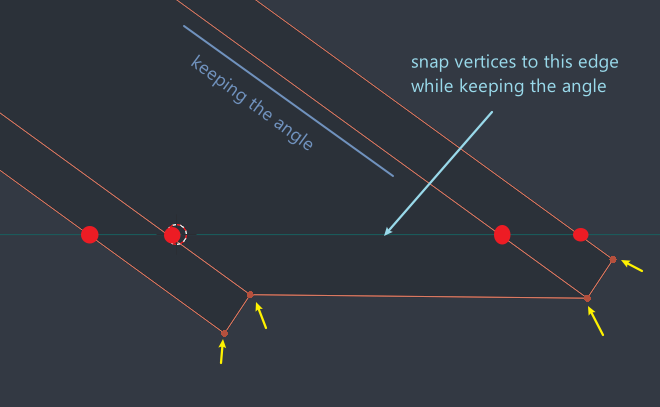
I will do it in two steps. Using K ( knife tool combined with the C function to draw straight lines). Then erase the bottom verts.
That works for this simple example, but I’m trying to see if there is another non destructive way to do this.
That’s not a so simple manipulation. And i’m not sure that others non CAD software are able to do this in one manipulation.
I think 3dsmax can do it.
for curve, blender addon flexi bezier (Flexi Bezier Tool) can detect intercept edges and add a point or empty to use with snap.
Perhaps. Let’s try to find how. that’s a really interesting question, and a good challenge. 
be sure that i’m trying. And if it’s out of my knowledge, let’s motivate the others to participate in.
![]()
1 solution using tinycad addon → V2X
*image show 2 new points because I did 2 times v2x operation… first with edge 3 and edge 2 and after with edges 1 and edge2
2nd solution: using PDT addon
Sketchup inference snap system work really nice for cases like this. I hope @mano-wii implement some similar thing in blender. ![]()
@wilBr TinyCAD is interesting solution, it’s too bad that it can only do one interest point at a time. PDT option is also an interesting one, although I couldn’t figure out how it works. I’ll Google it later. Thank you.
It has been a few years since I last used 3Ds Max, but I remember this is something 3Ds Max can do easily. Hopefully we’ll see it in Blender 2.9.
Maybe this addon could work? Look at 3:16. He move an object along a custom axis and can snap. I haven’t tried the addon but it looks promising
yes very good sugestion… work using edge snap (E) + C for constraint to user orientation ![]()
and again… fantastic addon @stephen_leger
Very cool, thanks!
switching to active element might do it with Snap to edges.
where do you find the blender win for this new feature ?
thanks
happy bl
I think the few last post here talk exactly about this. https://devtalk.blender.org/t/discussions-for-better-snapping-and-precision-modeling/5351/273