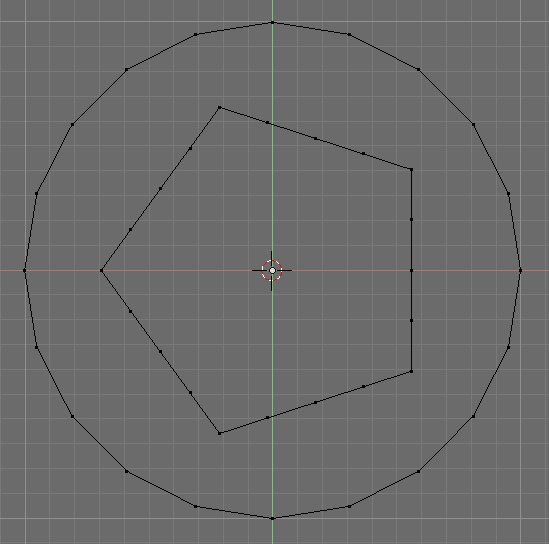I can’t work out how to do something fairly simple, so I thought I’d ask.
I have a pentagon with each side made up of 4 vertices - so 20 vertices in all (see attachment).
What I want to do is make the vertices change their positions slightly so they form a 20-vertex circle instead of a 20-vertex pentagon. I can’t for the life of me figure out a simple way to do it.
Of course, I could do it by hand, snapping one vertex at a time to a vertex on a circle and then delete the circle, but I may want to do this process to a pentagon with a lot more vertices, so the slow and simple method won’t work.
Any thoughts?